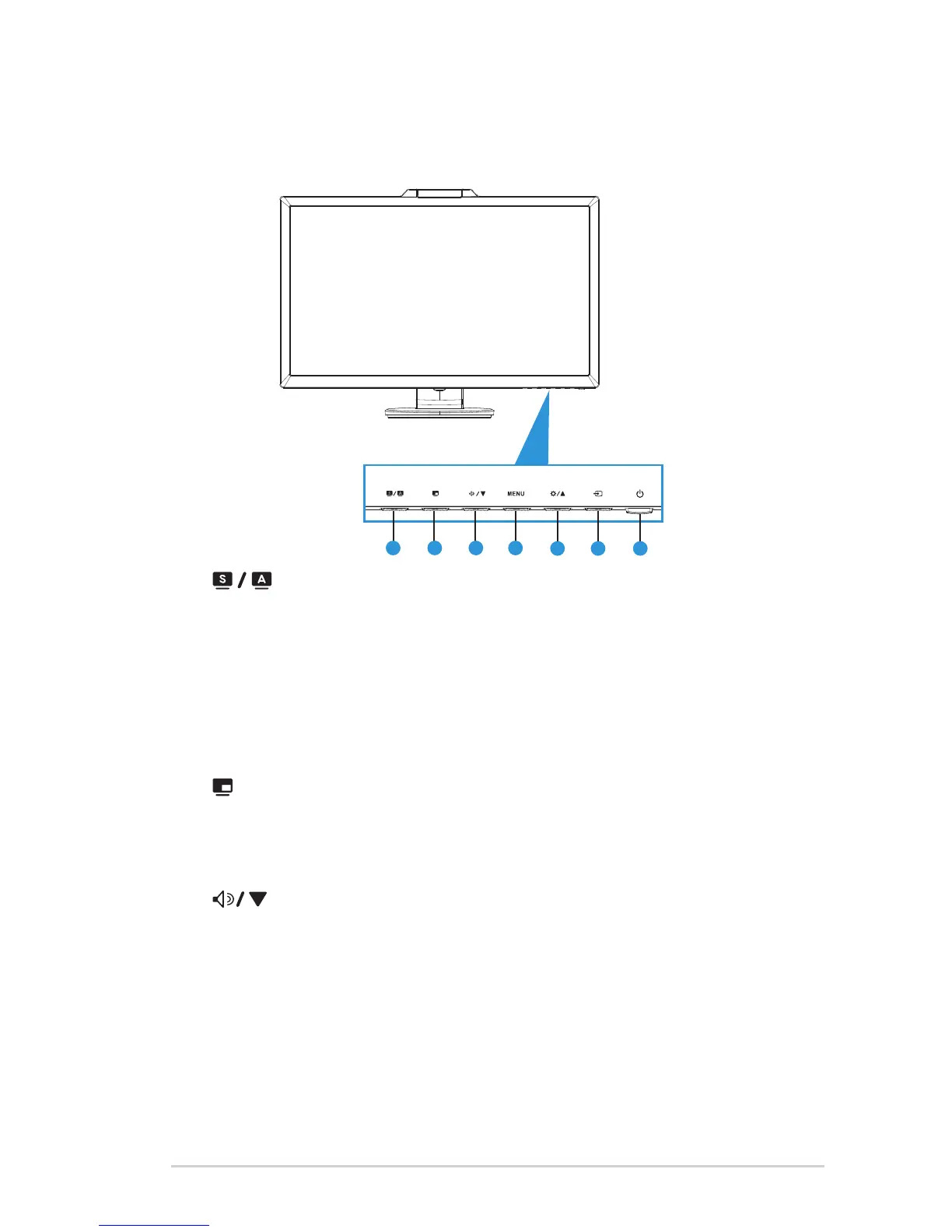1-3ASUSLEDMonitorVE278Q/VK278QSeries
1.5 Monitor introduction
1.5.1 Front of the LED monitor
1
2 3 4
5
6 7
1. Button:
• Automaticallyadjusttheimagetoitsoptimizedposition,clock,and
phasebylongpressingthisbuttonfor2-4seconds(forVGAmodeonly).
• Usethishotkeytoswitchfromsixvideopresetmodes(SceneryMode,
StandardMode,TheaterMode,GameMode,NightViewMode,and
sRGBMode)withSPLENDID™VideoEnhancementTechnology.
• ExittheOSDmenuorgobacktothepreviousmenuastheOSDmenu
is active.
2. Button:
• Press this button to activate the Picture-in-picture function.
• Both the DVI and HDMI input source should not be selected as both the
Main and PIP source simultaneously.
3. Button:
• Press this button to decrease the value of the function selected or move
tothenextfunction.
• This is also a hot key for Volume adjustment.
4. MENUButton:
• Press this button to enter the OSD menu.
• Pressthisbuttontoenter/selecttheicon(function)highlightedwhilethe
OSD is activated.
