Connecting the cables
Connectthecablesasshown:
6.
AC-inport
7.
Audio-inport(formodelswith
speakers)
8.
DVIport(forsomemodels)
VGAport
1. Power cord
2.Audio-incable(formodels
with speakers)
3.
4.
DVIsignalcable(forsome
models)
VGAsignal
•
To connect the power cord
:connectoneendofthepowercordsecurelyto
themonitor’sACinputport,andtheotherendtoapoweroutlet.
•
To connect the VGA/DVI cable
:
a. PlugtheVGA/DVIconnectortotheLCDmonitor’sVGA/DVIport.
b. ConnecttheotherendoftheVGA/DVIcabletoyourcomputer’sVGA/
DVIport.
c. TightenthetwoscrewstosecuretheVGA/DVIconnector.
•
To connect the audio cable (For those models with speakers)
:connectone
endoftheaudiocabletothemonitor’sAudio-inport,andtheotherendtothe
computer'saudio-outport.
WhenboththeVGAandtheDVIcablesareconnected,youcanchooseeither
VGAmodeorDVImodefromtheInputSelectitemoftheOSDfunctions(for
some models).
Rear view
6
8
7
Stereo speakers (for
some models)
1
2
3 4
5
5.
Downloaded from ManualMonitor.com Manuals
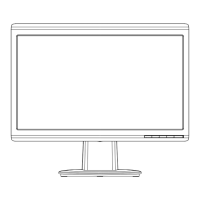
