1-3ASUS VU249CFE Series LCD Monitor
3. Shortcut 2
• Press the 5-way button to display the OSD menu when the OSD is off.
• Default: Energy Saving hotkey
• To change the hotkey function, go to the Shortcut > Shortcut 2 menu.
4.
Exit (5-way) button:
• Press this button to display the OSD menu when the OSD is off.
• Exits the OSD menu.
5.
Menu (5-way) button:
• Press this button to display the OSD menu when the OSD is off. Press this
button again to enter the OSD main menu.
• Enacts the selected OSD menu items.
• Increases/Decreases values or moves your selection up/down/left/
right.
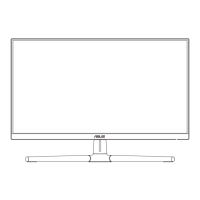
