3-9ASUS VU249CFE Series LCD Monitor
• OSD Setup:
* Adjusts the OSD timeout from 10 to 120 seconds.
* Enables or disables the DDC/CI function.
* Adjusts the OSD background from opaque to transparent.
• Language: There are 23 languages for your selection, including
English, French, German, Italian, Spanish, Dutch, Portuguese, Russian,
Czech, Croatian, Polish, Romanian, Hungrian, Turkish, Simplied
Chinese, Traditional Chinese, Japanese, Korean, Thai, Indonesian,
Persian, Ukrainian, Vietnamese.
• Key Lock: To disable all function keys. Push the 5-way button down for
over 5 seconds to cancel the key lock function.
• Information: Shows the monitor information.
• Power Indicator: Turns the power LED indicator on/off.
• Ambient Eect: Synchronizes display brightness with ambient light
changes.
•
To activate this function, you need to do the following: turn off Motion Sync
and set Blue Light filter to Level 0.
• This function is not available when Ambient Effect Sensor is covered.
• Power Key Lock: Enables or disables the power key.
• All Reset: “Yes” allows you to restore the default settings.
7. Shortcut
Defines the functions for Shortcut 1 and 2 buttons.
Back/Exit
VU249CFE
Splendid
Standard Mode
Signal Brightness
65
Enter
Shortcut 1
Shortcut 2
Settings
Shortcut
1920x1080 100Hz
USB-C
Volume 50 USB-C 15W
|
• Shortcut 1/Shortcut 2: Selects a function for Shortcut 1 and 2
buttons.
When a certain function is selected or activated, your shortcut key may not
support. Available function choices for shortcut: Blue Light Filter, Splendid,
Brightness, Contrast, Input Select, Color Temp., Volume, QuickFit, GamePlus,
Rest Reminder, Color Augmentation, Energy Saving.
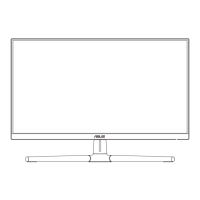
