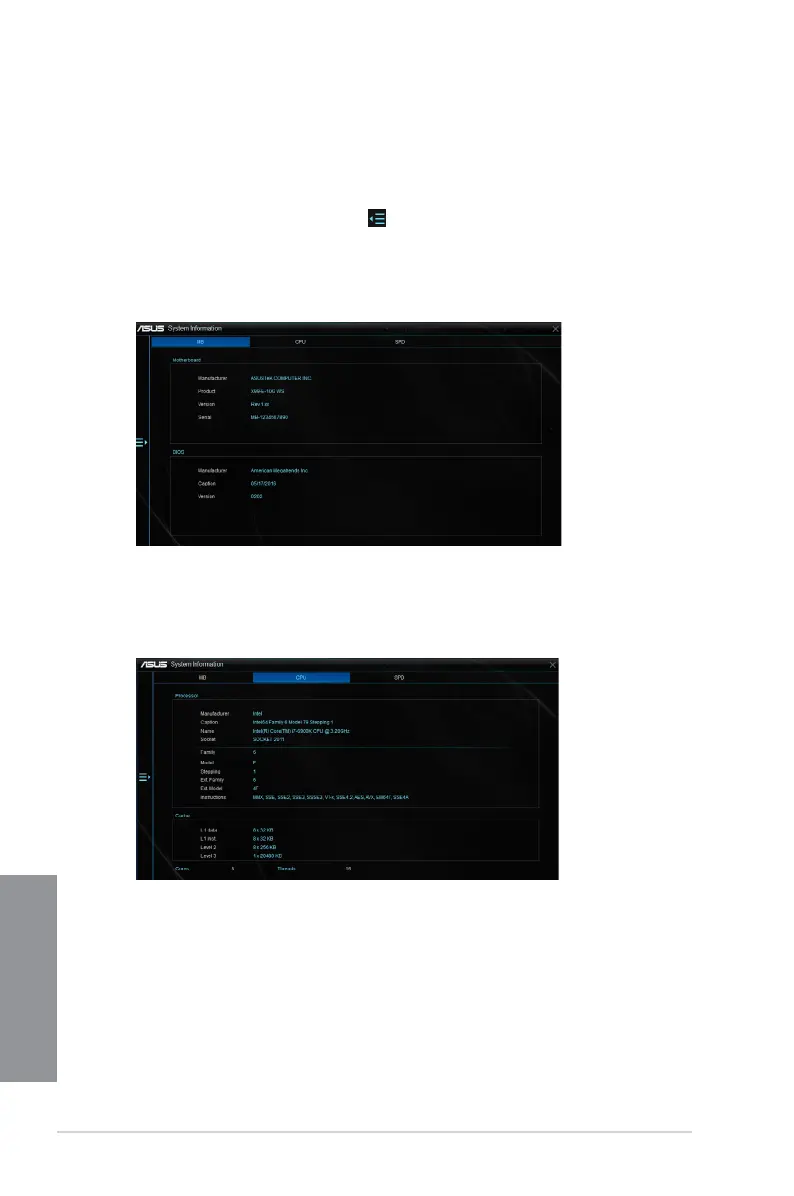4-18
Chapter 4: Software Support
Chapter 4
Viewing the CPU information
ClicktheCPUtabtoviewtheprocessor’sinformation.
4.4.11 System Information
Thisutilitydisplaysthedetailedinformationandsettingsoftheinstalledmotherboard,CPU,
andmemory.
Launching System Information on your computer
TolaunchSystemInformation,clickortap onthetop-rightcorneroftheAISuite3main
menu,thenselectSystem Information.
Viewing the motherboard information
ClicktheMBtabtoviewthemotherboard’sinformation.
