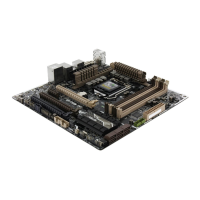16
3. From the list of available networks, select a network that you
want to connect to.
Some networks may require you to key in a password.
Using the AP Mode
The AP mode allows you to set your system as an access point for other wireless-enabled
devices.
To use AP mode, click or tap AP Mode on the Wi-Fi Engine menu.
Click or tap to go back
to previous screen
Click or tap
to disable AP
mode
Click or tap
to enable AP
mode
Click or tap to
select a network
Key in a network
name
Key in your
password
Key in your
password for
confirmation
• In the AP mode, the Internet Connection Sharing may depend on the Bluetooth/
Internet device's driver support.
• Due to Windows
®
8 limitation, it may take several minutes to set up the AP mode for
the rst time.
• Due to the restriction of Windows OS SoftAP feature, the AP mode only supports 2.4
GHz bandwidth with 802.11n communication standard.

