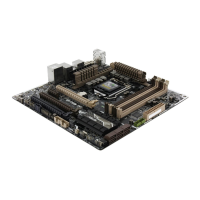20
Using Wi-Fi GO! & NFC Remote
To use the Wi-Fi GO! & NFC Remote:
1. Connect your smart device to the same Wi-Fi network as your computer or log in on
your computer and smart devices using the same ASUS account to fully utilize the Wi-
Fi GO! functions across different networks.
2. On your smart device, tap
Wi-Fi GO!
& NFC Remote
then tap Enter.
3. From the list of scanned PCs, tap the computer that you want to connect with your smart
device.
Wi-Fi GO! & NFC Remote (App for smart devices)
Wi-Fi GO! & NFC Remote interface main page
Remote Keyboard & Mouse
Remote Desktop
File Transfer
Cloud GO!
The screenshots are for reference only and vary with the type of smart device.

