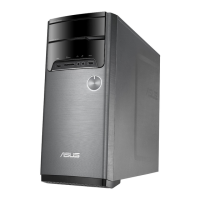ASUS All-in-One PC
15
Power indicator
This LED power indicator lights up when the ASUS All-in-One
PC is turned on.
Mode button (on selected models)
Touch to switch the display signal source. When switched to
HDMI-in, the ASUS All-in-One PC can be used as a standard
desktop LCD monitor.
Mode down button (on selected models)
You can use this button to decrease the value of brightness in
HDMI Input mode, or decrease volume when used as an All-
in-One PC.
Mode up button (on selected models)
You can use this button to increase the value of brightness in
HDMI Input mode, or increase volume when used as an All-in-
One PC.

