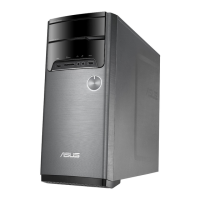• Thetouchscreenrequiresperiodiccleaningtoperformatoptimal
touch sensitivity. Keep the screen clean from foreign objects or
excessive dust accumulation. To clean the screen:
- Turn o the system and disconnect the power cord from the
wall.
- Spray a small amount of household glass cleaner on the
supplied cleaning cloth and gently wipe the surface of the
screen.
- Do not spray the cleaner directly on the screen.
• Donotuseanabrasivecleaneroracoarseclothwhencleaning
the screen.
• Ifyouencounterthefollowingtechnicalproblemswiththe
product, unplug the power cord and contact a qualied service
technician or your retailer.
- The power cord or plug is damaged.
- Liquid has been spilled into the system.
- The system does not function properly even if you follow the
operating instructions.
- The system was dropped or the cabinet is damaged.
- The system performance changes.
ASUS All-in-One PC
10
Проконсультироваться и купить данное оборудование вы можете в компании «АНД-Системс»
адрес: 125480, г.Москва, ул.Туристская, д.33/1; site: https://andpro.ru тел: +7 (495) 545-4870 email: info@andpro.ru
При обращении используйте промокод AND-PDF и получите скидку.

