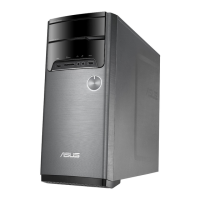Chapter 3: Working with Windows® 10
Starting for the rst time .........................................................................................39
Start menu ...................................................................................................................40
Launching the Start menu .......................................................................................... 41
Opening programs from the Start menu ............................................................... 41
Windows® apps ..........................................................................................................42
Working with Windows® apps.................................................................................... 43
Customizing Windows® apps ..................................................................................... 43
Task view ....................................................................................................................... 46
Snap feature ................................................................................................................47
Snap hotspots .................................................................................................................. 47
Action Center ..............................................................................................................49
Other keyboard shortcuts ......................................................................................50
Connecting to wireless networks ........................................................................52
Wi-Fi ..................................................................................................................................... 52
Bluetooth .......................................................................................................................... 53
Connecting to wired networks .............................................................................54
Conguring a dynamic IP/PPPoE network connection ....................................54
Conguring a static IP network connection ......................................................... 55
Turning your ASUS All-in-One PC o .................................................................. 56
Putting your ASUS All-in-One PC to sleep ............................................................. 57
Chapter 4: Recovering your system
Entering the BIOS Setup ..........................................................................................59
Quickly enter the BIOS .................................................................................................. 59
Recovering your system ..........................................................................................60
Performing a recovery option .................................................................................... 61
ASUS All-in-One PC
4
Проконсультироваться и купить данное оборудование вы можете в компании «АНД-Системс»
адрес: 125480, г.Москва, ул.Туристская, д.33/1; site: https://andpro.ru тел: +7 (495) 545-4870 email: info@andpro.ru
При обращении используйте промокод AND-PDF и получите скидку.

