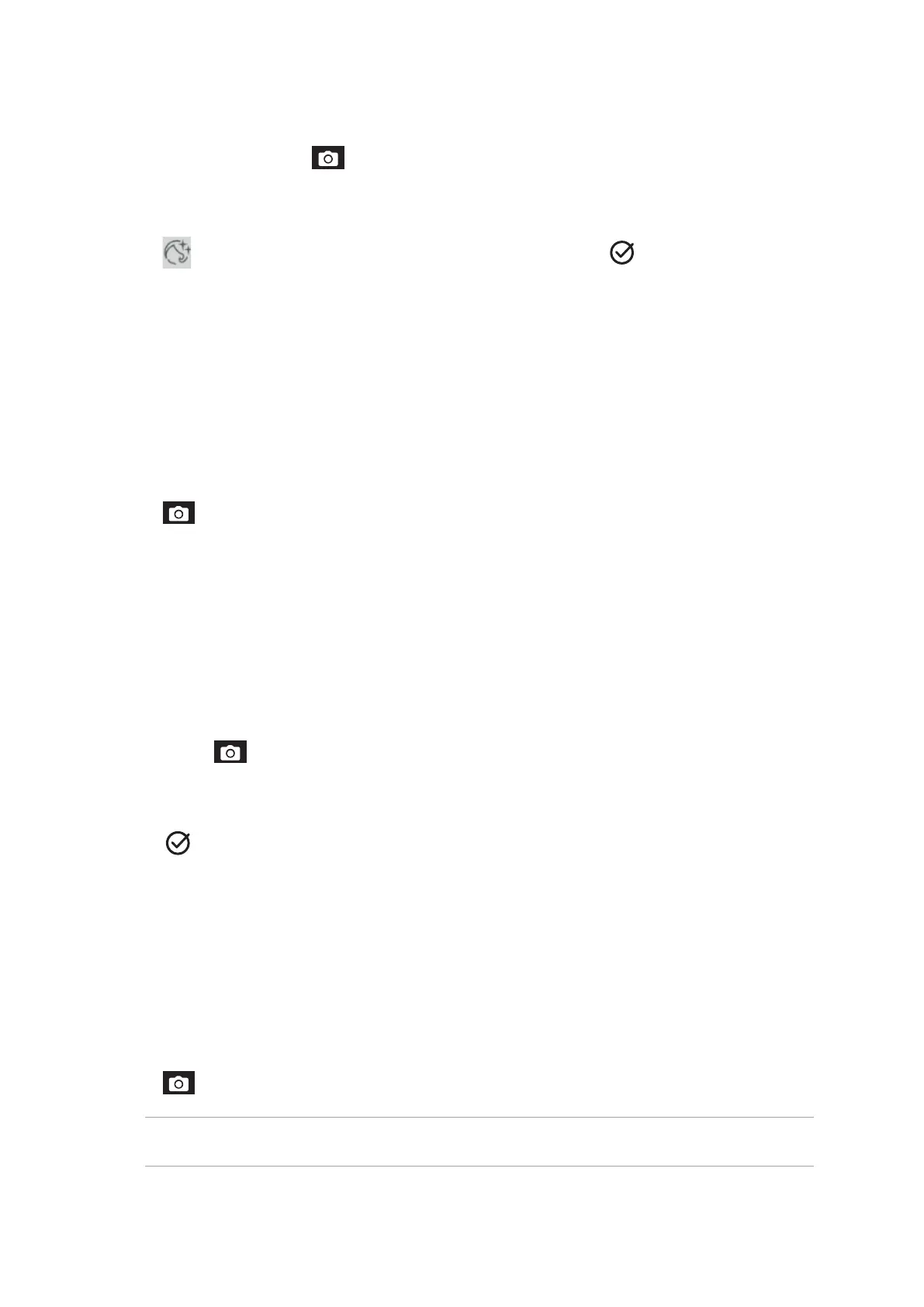72
Chapter 6: Your precious moments
Capturing Beautification photos
1. Select Beautify then tap to start capturing the photo.
2. Tap the thumbnail to preview the photo and display the Beautification settings.
3. Tap and select your preferred Beautification feature, then tap to save the photo.
Pro
The Pro feature allows you to take more detailed images for low-light and highly contrasting
scenes. Pro is recommended for use when taking images on brightly lit locations, helping balance
out the colors produced on your image.
Capturing HDR photos
1. Select Pro.
2. Tap to start capturing HDR photos.
GIF animation
Create GIF (Graphics Interchange Format) images straight from your ASUS Phone’s camera using
the GIF animation feature.
Capturing GIF animation photos
1. Select GIF Animation.
2. Long press to start capturing burst photo for GIF animation.
3. Make your preferred adjustments to the GIF animation settings.
4. Tap when finished.
Panorama
Capture images from various angles using Panorama. Images captured from a wide angle
perspective are automatically stitched together using this feature.
Capturing panoramic photos
1. Select Panorama.
2. Tap then pan your ASUS Phone to the left or right to capture the scenery.
NOTE: WhilepanningyourASUSPhone,atimelineofthumbnailsappearsonthelowerpartofyour
screen as it captures the scenery.
