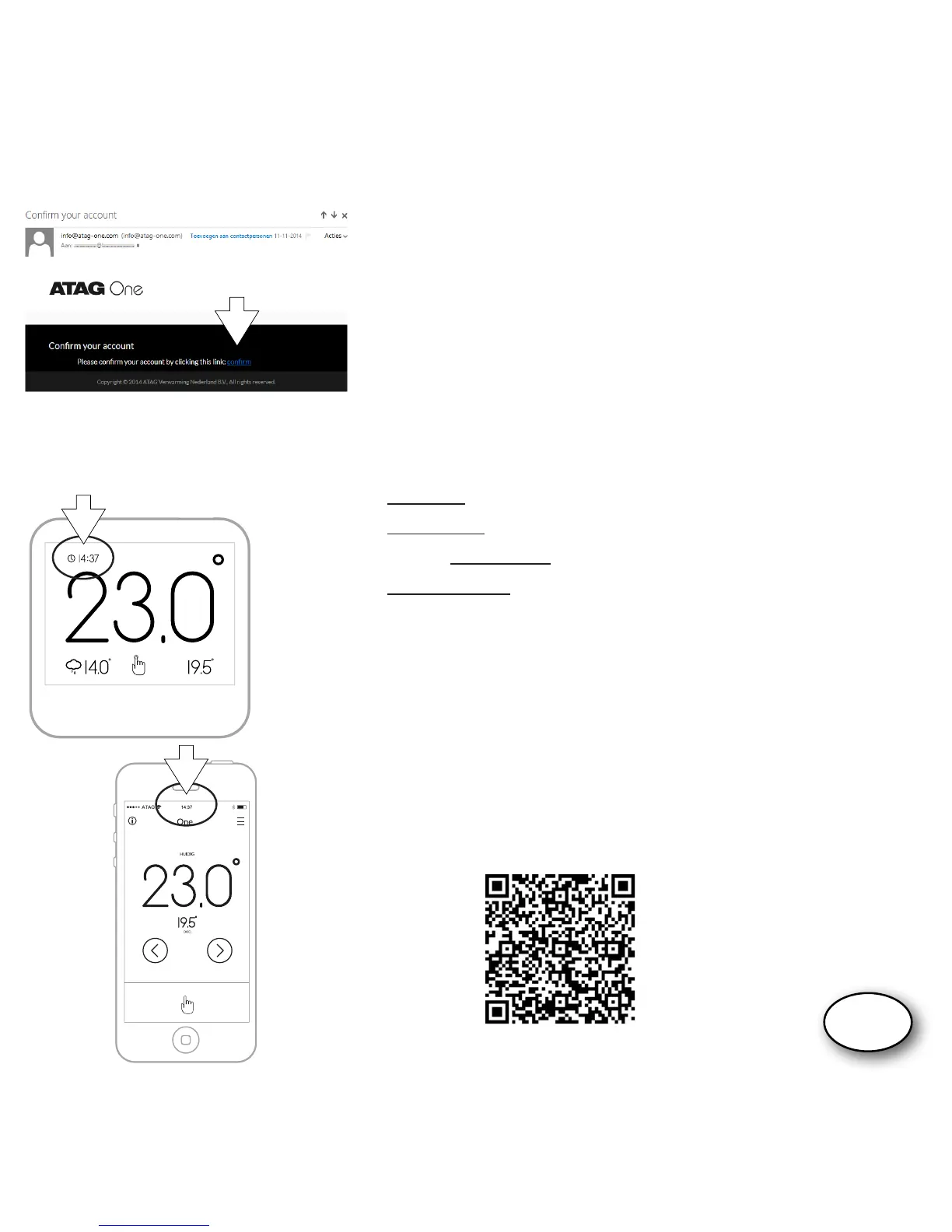7. Follow all steps on One-app.
8. Open your e-mail (check your spam box, if necessary)
and press the activation text.
9. Log in with your email address and the password you
created previously
Press LOGIN
Press SEARCH
Select your One XXXXX
Press CONNECT
Check for a successful connection: Compare the display-
ed time of the One thermostat with the time on your
smartphoneortablet.Thismustbeequal.
You can now also use your account to login at:
portal.atag-one.com
Watch the instructions video on Youtube:
atagheating.co.uk
GB
