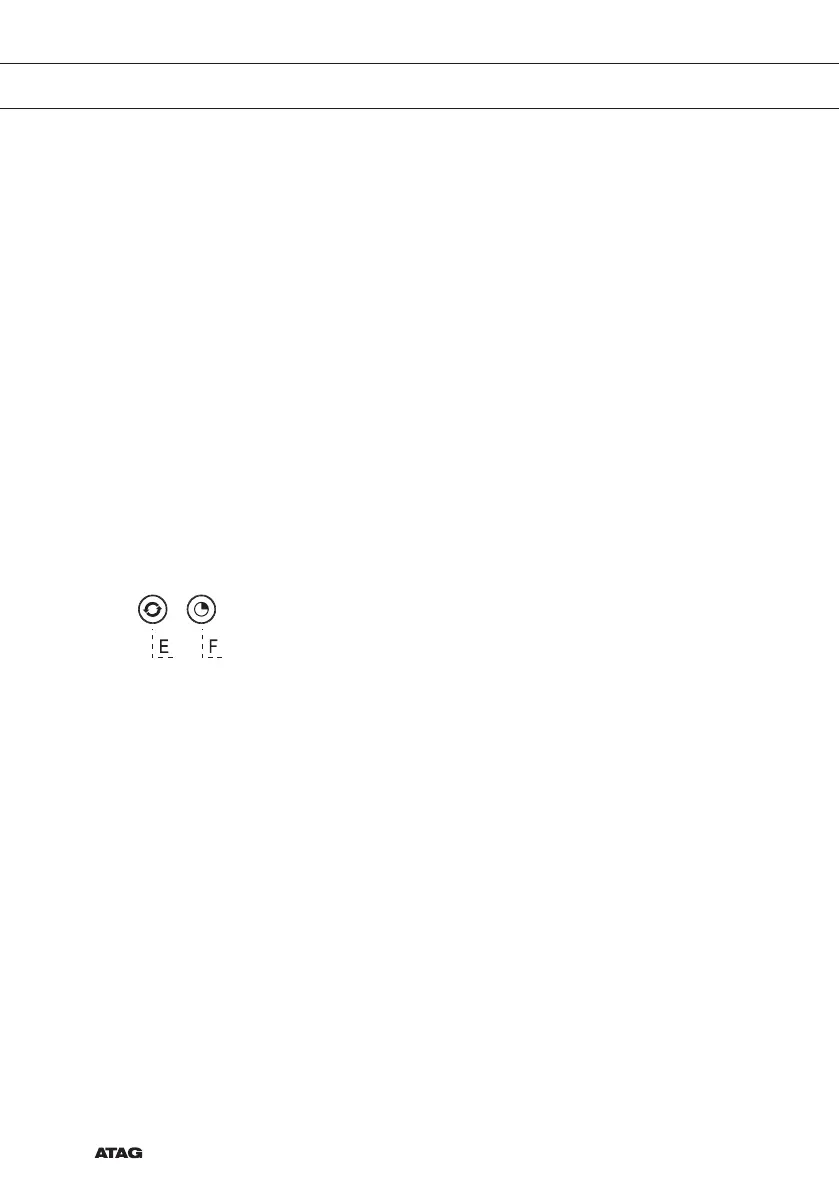NL 6
Timer inschakelen
• Schakel de afzuigkap in met toets ‘A’.
• Regel de afzuigsterkte met toetsen ‘B’ en ‘C’.
• Druk op de Timer toets ‘F’.
De afzuigkap schakelt automatisch na 30 minuten uit. Schakel de
Timer functie uit door nogmaals op toets ‘F’ te drukken of door
de afzuigkap uit te schakelen met toets ‘A’. De display geeft de
ingeschakelde snelheid en het restant looptijd weer.
Vetfilter indicatie
Na 100 bedrijfsuren brandt de filterindicatie “F6” in de display.
• Reinig de vetfilters.
Koolstoffilter indicatie
Na 200 bedrijfsuren brandt de filterindicatie “FC” in de display.
• Vervang de koolstoffilters.
Alarmsignaal resetten
• Schakel de verlichting en de motor uit.
• Druk 3 seconden op knop ‘E’ totdat de filterindicatie dooft.
GEBRUIK