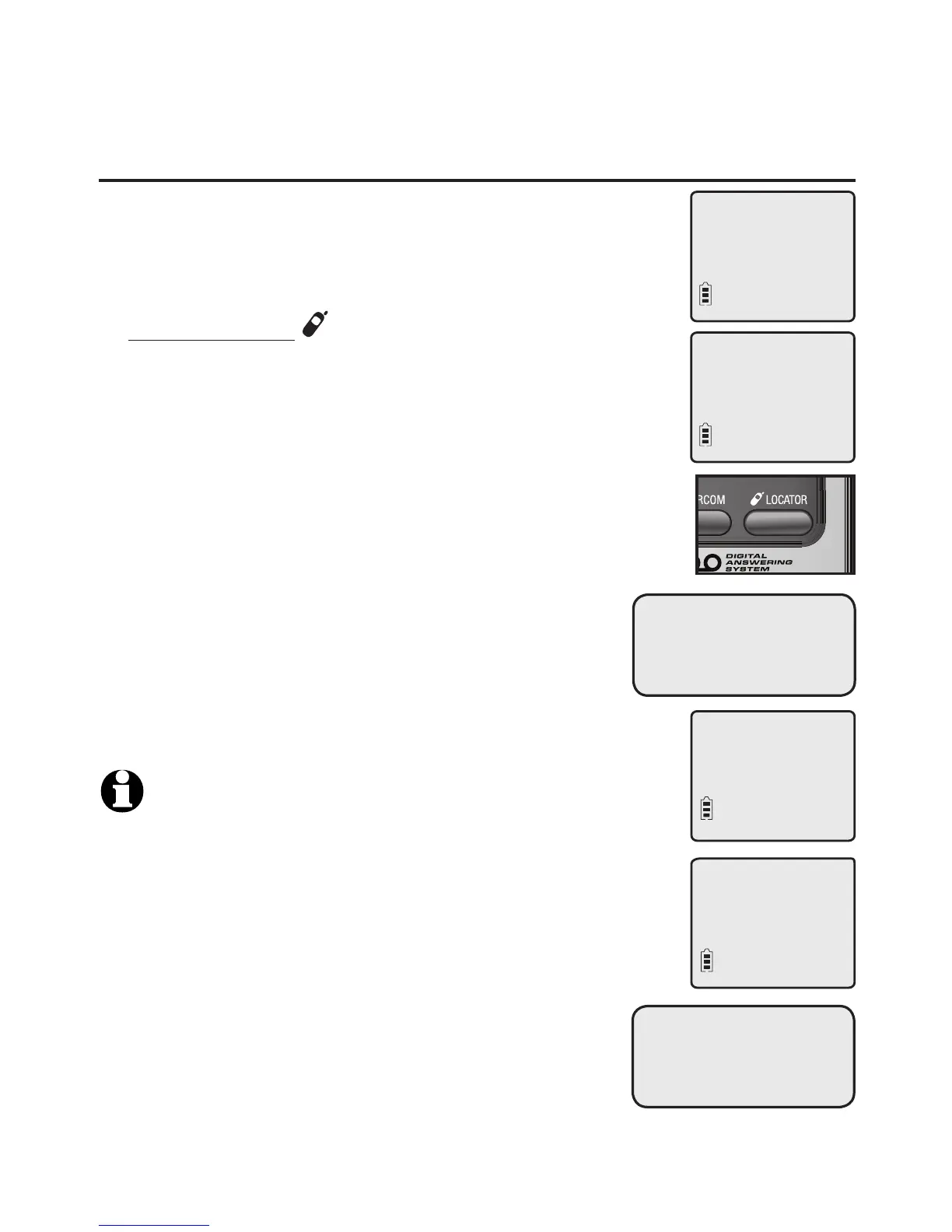Adding the handset to your telephone base
Adding and registering handsets
To register a handset to your telephone base
(for AT&T CL84100/CL84200/CL84250/CL84300 model)
1. Make sure the handset is out of the charger and
alternately shows 1.Press HS LOC on base 4sec
and 2.Then press # on handset before you
begin registration.
2. Press and hold LOCATOR on the telephone
base for about four seconds until the base
screen shows Registering handset..., then
release the button.
3. Press # (pound key) on the handset. The screen
shows Registering... Please wait. It takes up
to 60 seconds to complete registration. Then
HANDSET X Registered appears on the screen,
with X being the handset number (1-12), and
the handset beeps. The handset is now
registered with the telephone base.
If registration is not successful, the handset
screen displays Registration failed. Start again
from step one above.
NOTES:
You cannot register a handset if any other system handset is
in use.
You cannot register more than 12 handsets to the telephone
base. Registration slots are full shows on the base screen
while you are doing step two above.
1.
2.
10
HANDSET X
Registered
1.Press HS LOC
on base 4sec
2.Then press #
on handset
Registering...
Please wait
Registering
handset...
HANDSET X
Registered
