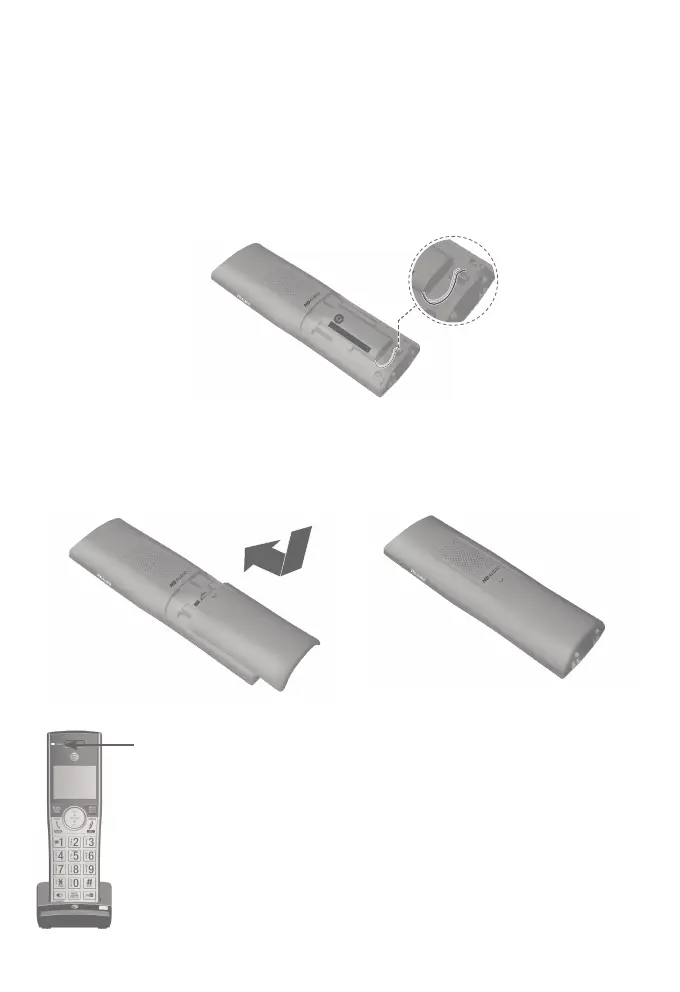Getting started
7
Battery installation and charging
Step 1
Plug the battery connector securely into the socket inside the
handset battery compartment, matching the orientation of the
engraved label. Insert the supplied battery with the label
THIS SIDE UP facing up, as indicated.
Step 3
Charge the handset by placing it
face up in the telephone base or
charger. The CHARGE light is on
when charging.
THIS SIDE UP / CE
CÔ
TÉ
VE
R
S LE
HA
UT
Battery Pa
ck
/
Bloc-piles
:
BT183342/BT28334
2 (2.4
V 40
0
mAh Ni-MH)
WA
RNING /
AV
ERTIS
S
EMENT
:
DO
NOT BURN OR PUNCTURE BA
TTERIES.
NE
PA
S INCINÉRER OU PERCER LES PILES.
Made in China / Fa
b
ri
q
ué en chine
Batter
BT1623
4
WA
RNING
DO NOT BU
R
NE
PA
S INCINÉ
Made in China /
F
CHARGE light
Step 2
Align the cover at against the battery compartment, then slide it
upwards until it clicks into place.