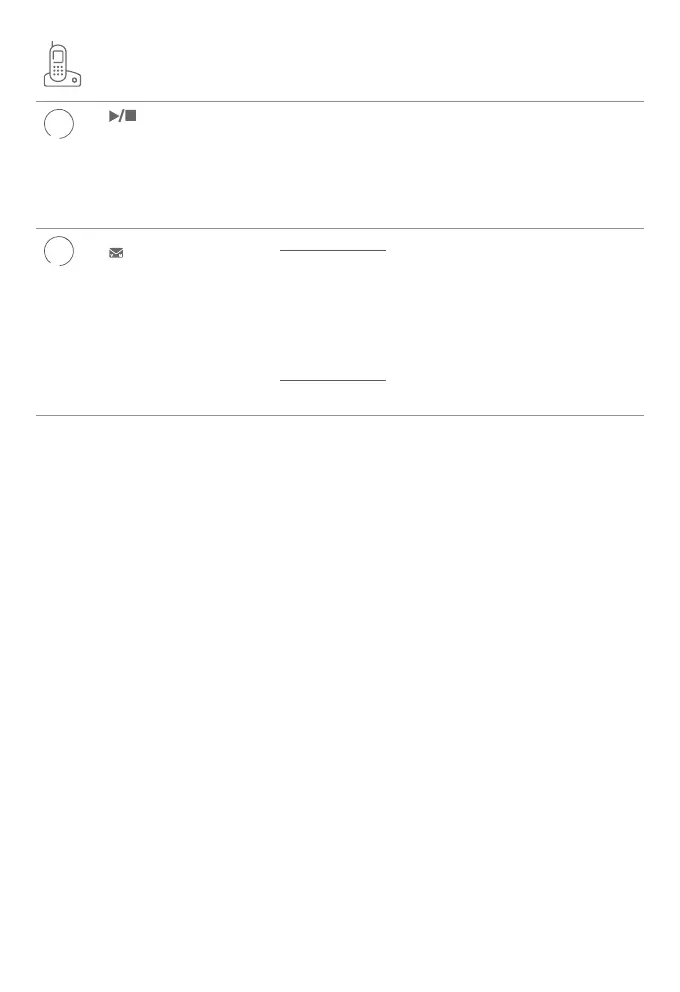10
6
/PLAY/STOP
Ì Press to start or stop message playback.
CELL 1/CELL 2 Ì Press to make or answer a cell call.
HOME
(Speakerphone)
Ì Press to make or answer a home call.
Ì Press and hold to set or to dial your voicemail
number.
TONE
*
/a>A
Ì Press to switch to tone dialing temporarily
during a call if you have pulse service.
Ì While entering names, press to change the next
letter to upper or lower case.
QUIET#
(pound key)
Ì Press and hold to enter the QUIET mode setting
screen, or to deactivate QUIET mode.
Telephone base overview