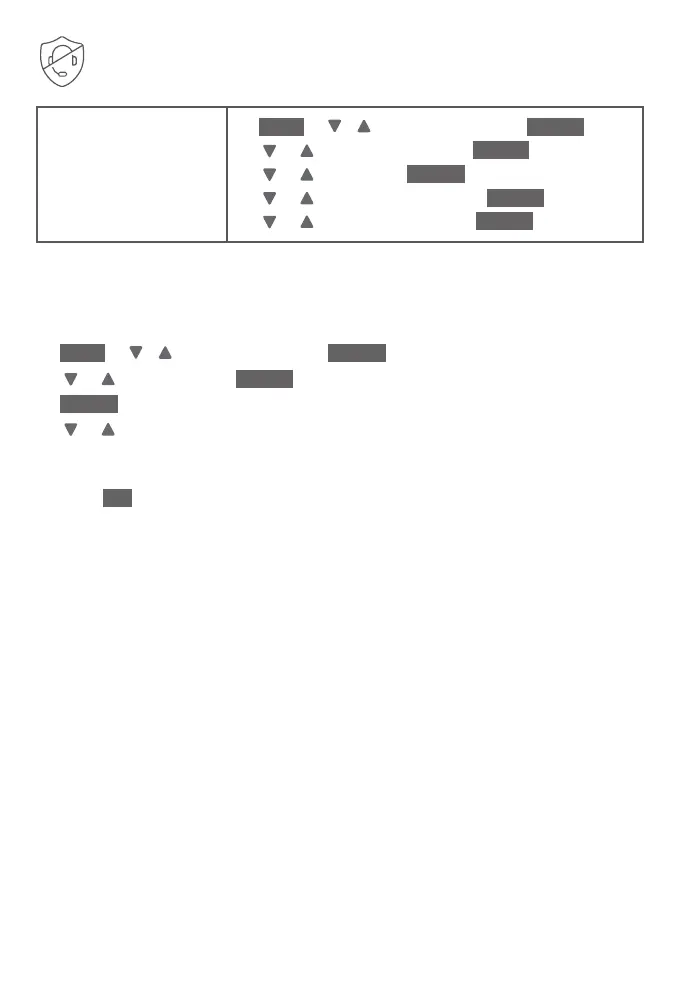25
Smart call blocker
Block home calls
without numbers and
send uncategorized
home calls to the
answering system
1. MENU -> / -> Smart call blk -> SELECT.
2. or -> Calls w/o num -> SELECT.
3. or -> Block -> SELECT.
4. or -> Uncateogorized -> SELECT.
5. or -> Answering sys -> SELECT.
Unblock a telephone number
If you have added a telephone number to the block list, you can unblock it.
1. MENU -> / -> Smart call blk -> SELECT.
2. or -> Block list -> SELECT.
3. SELECT again to choose REVIEW.
4. or to browse through the block entries.
5. When the desired entry displays, press DELETE. The screen shows Delete
entry?.
6. Press YES to conrm.
