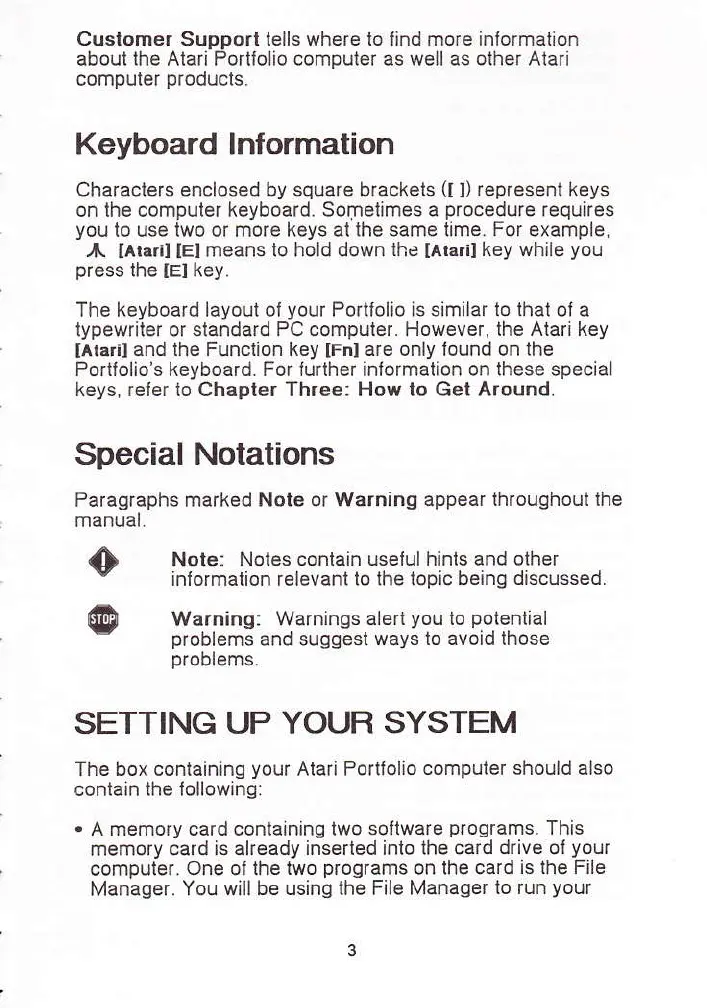Cuslomer Supporl lells where lo lind more intormation
aboui the Alari Portlolio compuler as well as olher Atari
computer
producls.
Keyboard lnlormation
Characters enclosed by square brackels
(t
l)
represent keys
on lhe compuler keyboard. Somelimes a
procedure
requjres
you
to use lwo or more keys al the same time.
For
example,
A l^rsral IEI
means to hold down
the
l^bril
key while
you
press
ihe
IEI
key.
The keyboard layout ol
your
Portiolio is similar
lo
thal ol a
iypewriler or siandard
PC compuler. However, lhe Atari key
[At.ril
and the Function key
[Fnl
are only lound on lhe
Portlolio's keyboard. For ir.r her inlormalion on ihese special
keys, reler lo Chapter Three: How to Get Around.
Special Notations
Paragraphs marked Note or Warning
appear ihroughout lhe
manual
o
@
SETTING UP YOUR SYSTEM
The
box containing
your
Alari Poflfolio
computer should also
conlain the iollowing:
.
A memory card conlaining lwo soltware
programs.
This
memory card
is
ah€ady
inserted into lhe card
drive
ol
your
compuler.
one
ol
lhe lwo
proorams
on lhe
card is the File
Manager. You
will be using lhe File Manager
to run
your
Note: Notes
contain uselul hints and other
inlormalion relevaht lo lhe topic
being discussed
Waming: Warnings
alerl
you
to
potenlial
problems
and suggest
ways lo avoid lhose
problems.