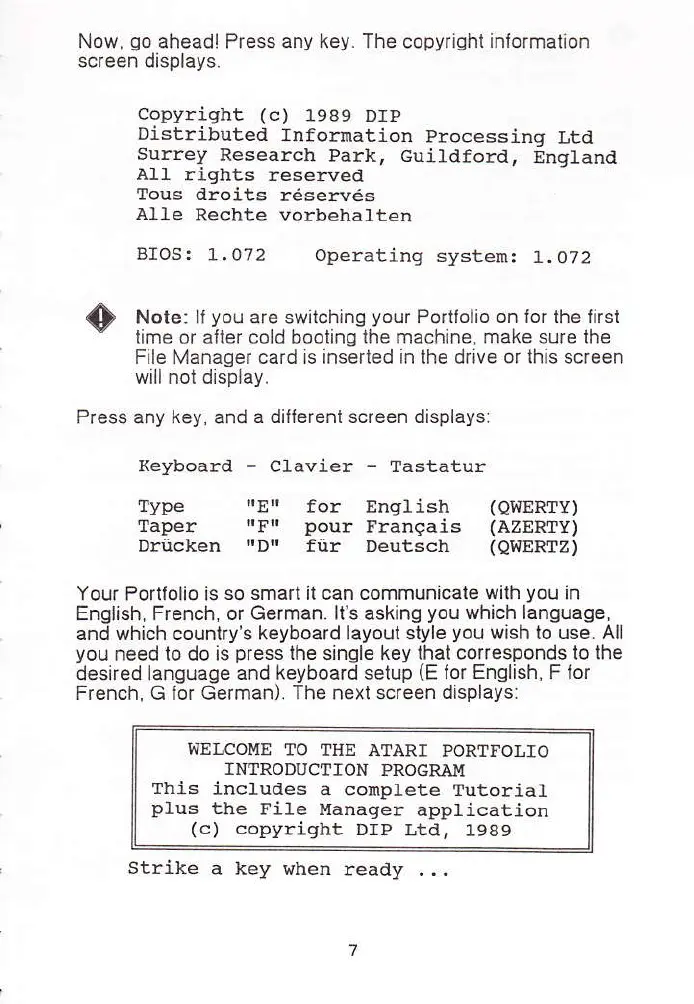Now,
go
ahead! Press
any key. The
copyright
inlormalion
screen displays.
copyright (c)
1989 DIP
Distributed
Infonnation
processing
I,td
Surrey
Research
Park. cuildford,
Edg]and
Al1
rights reserved
Tous droits
r6serves
Alle
Rechte vorbehalten
BIos:
1.072 operatinq
systen:
1-072
Note: lJ
you
are swilching
your
Portlolio on lor the first
time
or
alier cold booting lhe machine make su,e lhe
File Manager card ls inserled in the d.ive or lhis screen
wiil nol display.
Press any key. and
a diiferenl screen displays:
WELCOIi{E
TO THE ATARI
PORTFOI-IO
INTRODUCTION
PROGFAM
This
lncludes a
conplete Tutorial
plus
the
rlle Manager
application
(c)
copyright
DIP
Ltd, 19se
(eyboard
-
Clavier
-
Tastatur
Type
'!8"
for English
(QI,IXRTY)
laper
Ftr
pour
Frangais
(AZERTY)
Driicken
trDn
fiir Deutsch
(QwERTz)
Your Porllolio is
so smart it can communicate with
you
in
English, French, or German. lt's asking
you
which language,
and which counky's keyboard layoul slyle
you
wish lo use. All
you
need lo do is
press
lhe single key lhal cotresponds lo ihe
desired language and keyboard setup
(E
lor English, F lor
French. G lor German). The nexl
screen displays:
7
Strike
a key lrhen
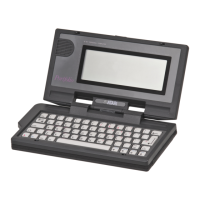