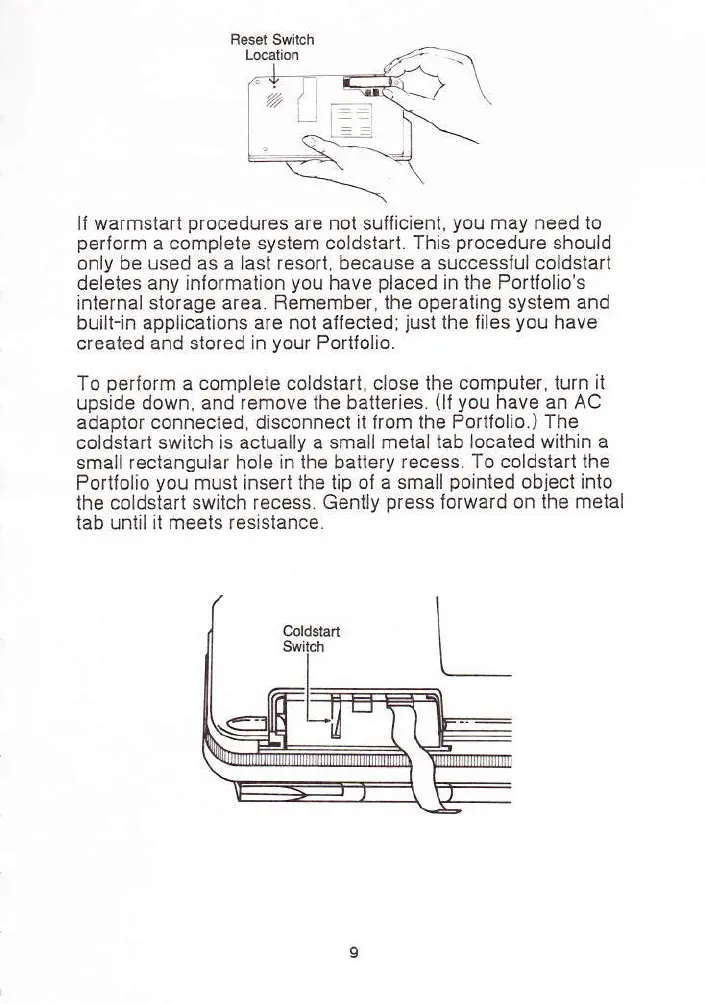ll warmstart
procedures
are nol suilicienl.
you
may need
lo
perlorm
a complele
syslem
coldslarl
This
procedure
should
only be used as a lasl resorl, because a successlul coldstarl
deleles any inlormalion
you
have
placed
in
lhe Po(lolio's
rnlernal storage area. Bemember,
the operatinO syslem and
buill-in applicalions are
not aflected;
just
the liles
you
have
created
and
slored
in
your
Poriiolio.
To
perlolm
a complete coldslarr. c,ose lhe compuler,
rurn il
upsrde down, and'emove
rhe barrelles
(ll
you
have ar
AC
adaplor connecied, disconnect it lrom lhe Portlolio.)
The
coldstart switch is aclually a small meial
lab located within a
small reclangular hole in lhe batlery
recess. To coldstad the
Portiolio
you
musl inserl lhe
tip ol a small
poinled
objecl into
lhe coldslari sulch recess.
Genlly
press
lorward on lhe metal
lab untilrl
meets resrstance.