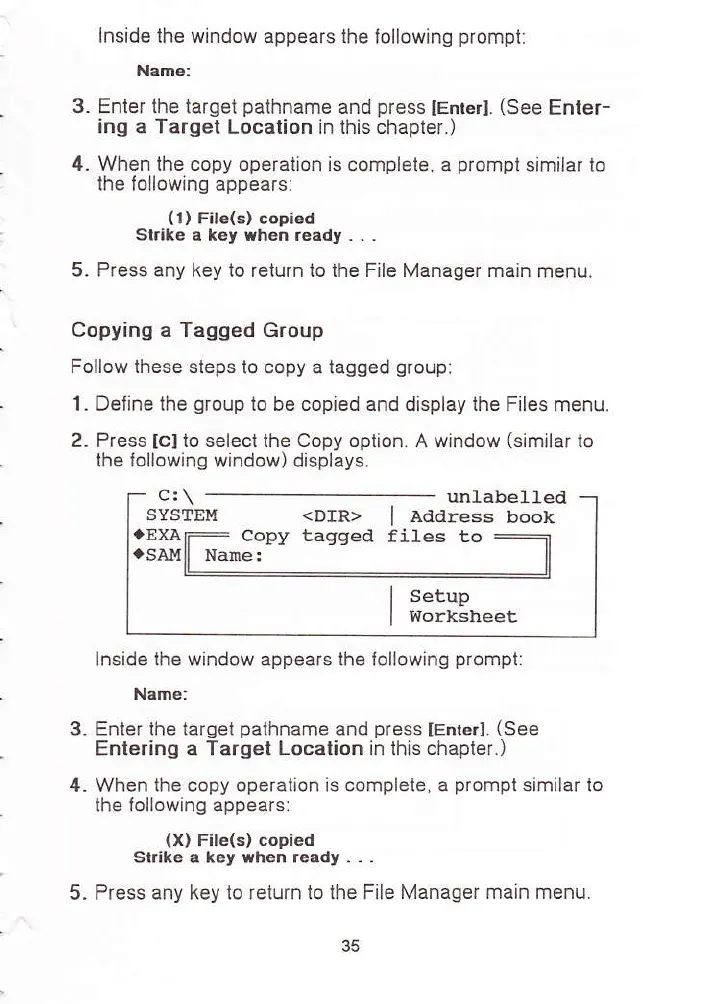lnside lhe window appears lhe
iollowing
prompl:
3- Enter the
targel
pathname
and
press
lEnlerl.
(See
Enter-
inq a Tarqet Localion in this chapter.)
4. When the copy operaiion
is complele. a
prompl
similar to
ihe lollowing appears:
(l)
Fal.(s) coplod
Sl.ate a k6y ihen ready
- - -
5.
Press
any key lo return to lhe Frle Manager marn
menu
Copying a Tagged Group
Follow lhese sleps lo copy
a iagged
group:
1. Deline the
group
to be copied and display the Files
menu.
2. Press
[cl
to selecr the Copy option A wndow
(simrla,
ro
lhe iollowing window)
dtsplays
3,
1
lnside
ihe
window appears the lollowing
prompl:
Enter lhe targei
palhname
and
press
lEnrerl.
(See
Eniering
a
Target
Location in this chapter.)
When the copy operalion is complele, a
prompt
similar lo
lhe following appears:
(x)
File(s) copied
Striko a lsy rhen ready
. . .
Press any
key
lo
reiurn lo lhe File Manager marn menu.
<DTR>
|
Address
book
.E)Gt-
Copy taqged
f iles to
-t
.sAtt
I Nane: ll
lsetup
I
iiorksheet
5.