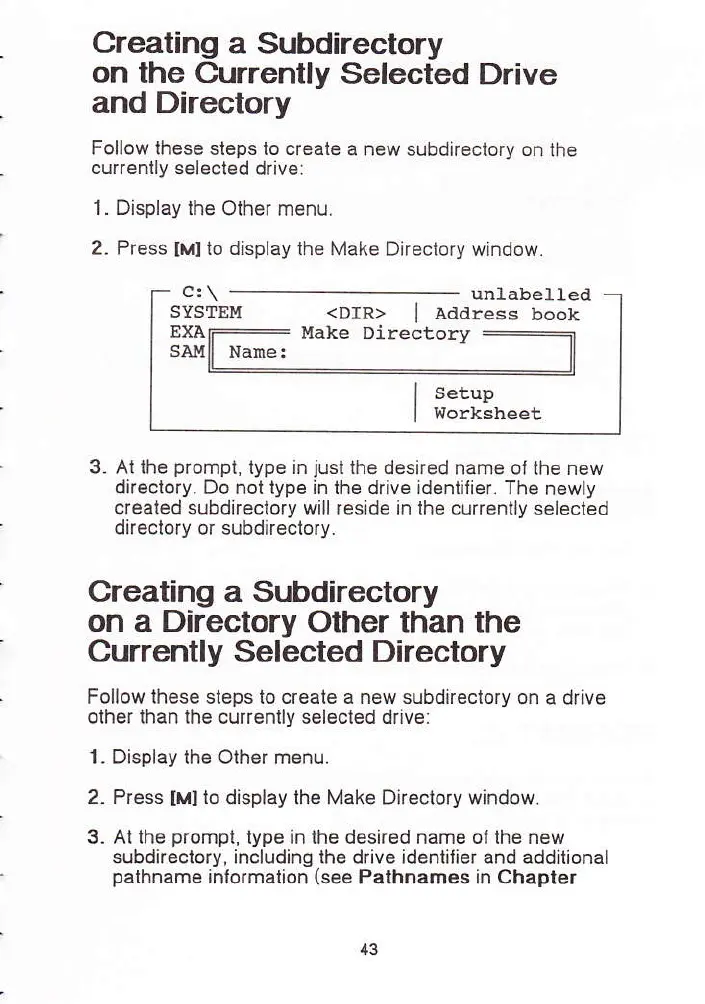Creating
a Subdirectory
on the Currently
Selected
Drive
and Directory
Follow lhese sleps to creata
a new subdireclory on
the
currently
selecied drive:
1. Display the
Other menu.
2. Press
IMI
to display lhe
Make Direclory window.
3. Al lhe
prompt,
lype in
just
ihe desired
name oi lhe new
directory. Do nol lype in lhe drive identilier.
The newly
crealed subdireclory will reside
in lhe currently selected
direclory or subdireclory.
Creating a Subdirectory
on a Directory
Other than the
Currently
Selected Directory
Follow lhese sleps to create a new subdireclory on
a drive
other lhan lhe currenlly selecied drive:
'1.
Display ihe Olher menu.
2. Press
tMl
lo display lhe
Make Diieclory window.
3. At the
prompt,
type in lhe desired name ol lhe new
subdireclory, including the drive
jdeniilier
and addilional
pathname
inlormalion
(see
Palhnames
in Chapter
<DrR>
|
Address
book
43