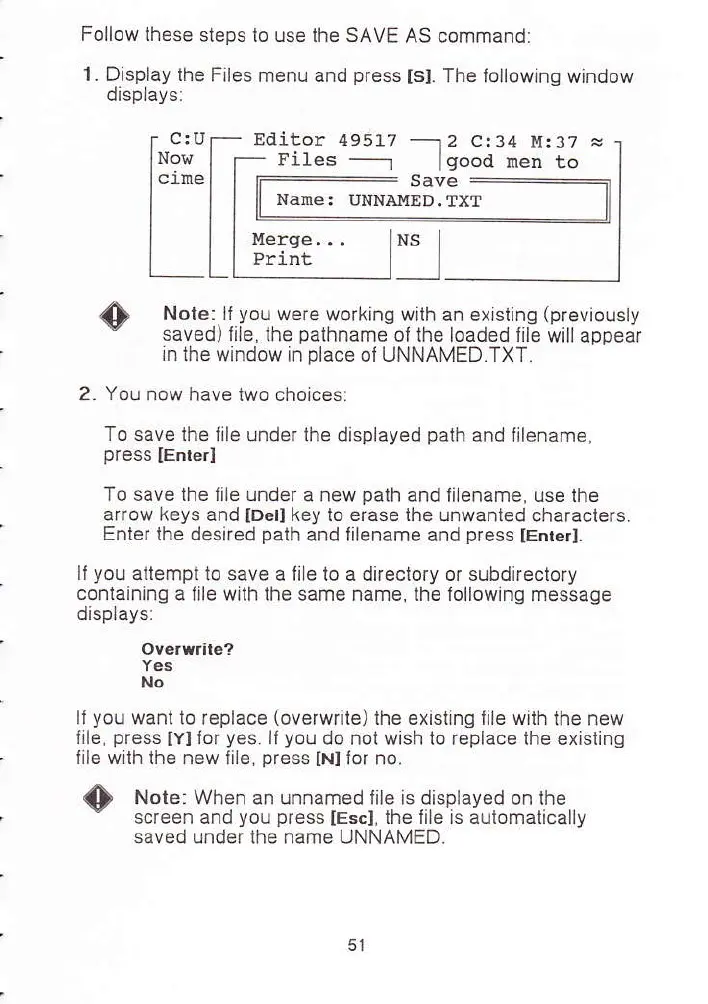Follow these
sleps to use the SAVE
AS command:
1, Display the Files
menu and
press
[sl.
The Iollowinq
window
displays:
C:U
Editor 49517
Fil
---12
Ct
34 Mt37
4
lgood
hen
to
Nole: ll
you
were
working wjlh an exrsting
(previously
saved) Iile,
the
pathname
ol the loaded Iile
willappear
rn ihe
window in
place
ol UNNAMED.TXT.
2 You
now have iwo chorces:
To save the
lile under lhe displayed
palh
and filename,
Press
lEnle.l
To save lhe lile under
a new
palh
and lilename, use the
arrow keys and
lDetl
key lo erase lhe unwanled
characlers.
Enter the desired
palh
and lilename and
press
IEnrerI.
ll
you
attempl
to save a lie to a direclory or subdirectory
coniaining
a ljle wilh lhe same name, lhe lollowing message
displays:
No
ll
you
wanl lo replace
(oveMrite)
lhe existing lile with
the new
irle,
press
IYI
lor
yes.
ll
you
do nol wish lo replace the existing
Iile wth the new iile.
press
[Nl
lor no.
Nole:
When
an unnamed Iile is displayed on the
screen and
you press
[Escl,
the lile is automalically
saved under ihe name LINNAMED
r
Itiler.ge...
Print
51