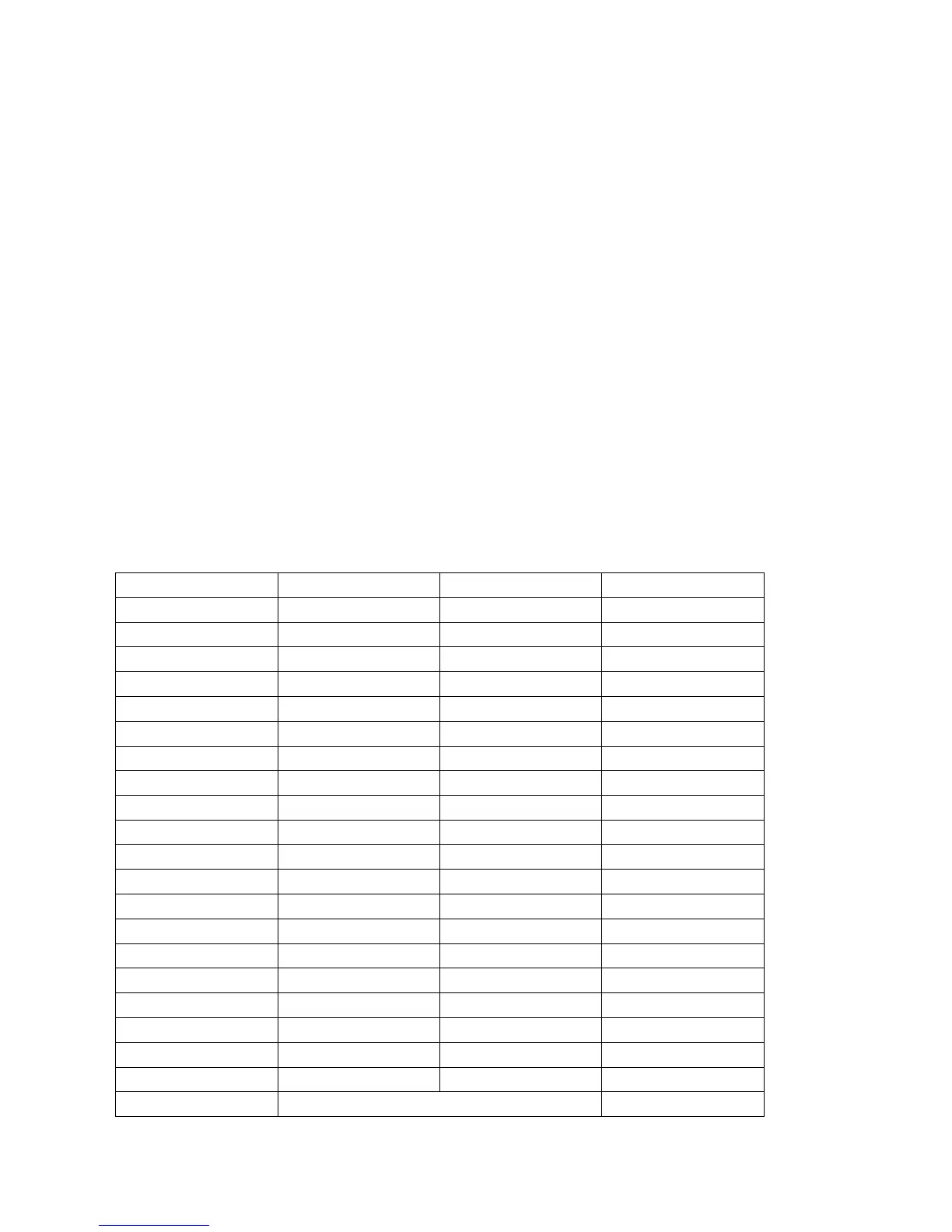Menu
The menu allows you to navigate the files on the card and select a title to use. Joystick up and down will move
through the items one at a time. You can also use joystick left and right to move to the previous or next page. Press
fire to select an item. You can also use the SELECT button on the console to move to the next item, and RESET to
select an item, if you don’t have a joystick plugged in.
Compatibility
The UnoCart-2600 should be able to emulate every cartridge released during the commercial life of the 2600.
Newer homebrew titles should also be compatible with the UnoCart-2600, unless they use the DPC+ co-processor
features specific to the Harmony/Melody cartridge. Note that the DPC support on the cartridge is not complete but
it is sufficient to play Pitfall II.
Arcadia/Starpath Supercharger titles are emulated with the multi-load parts combined in a single file. Up to 256
loads are supported (2MB file). The Supercharger BIOS will use the TV type set by the UnoCart-2600 TV jumper.
ROM Files
The UnoCart uses cartridge detection signatures from the Stella Atari 2600 emulator to auto-detect all common
cartridge types. If a file has an extension of .BIN, .ROM or .A26 it will be auto-detected. If you want to force the
cartridge to be emulated as a specific type, you can use the file extensions listed in the table below.
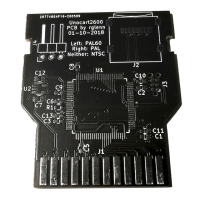