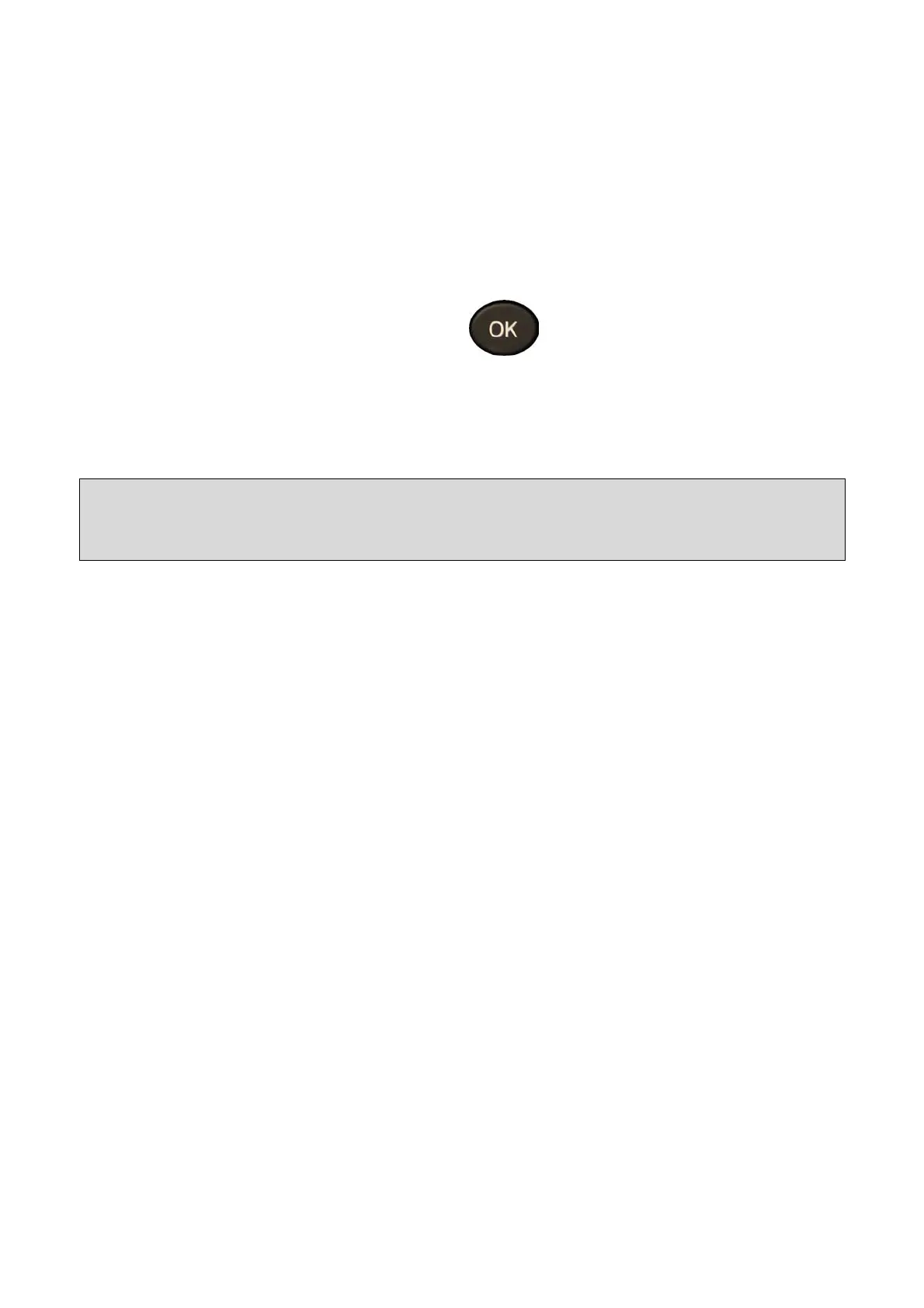TPMS TOOL user guide
UM-36600A-U User manual ATEQ VT56 Page 38/42
4.3. MICRO SD CARD OPTION (NON INTERNET) UPDATING
Before updating, ensure that the battery charge is full.
1) Place the SD card into slot, pins facing upwards.
2) Turn the TPMS TOOL on and go to Main Menu.
3) Scroll down to TPMS TOOL Update and press enter.
4) Scroll down to YES and press enter.
5) You will now see File Selection, press the key.
6) The tool will now update its software version.
7) When installation is complete, the tool will automatically turn off. Remove the SD
card.
8) Turn the TPMS TOOL on. The latest software version will be displayed on the screen.
Warning!
Do not turn off the TPMS TOOL or extract the SD card during the update process.
This may result in serious damage to the tool.