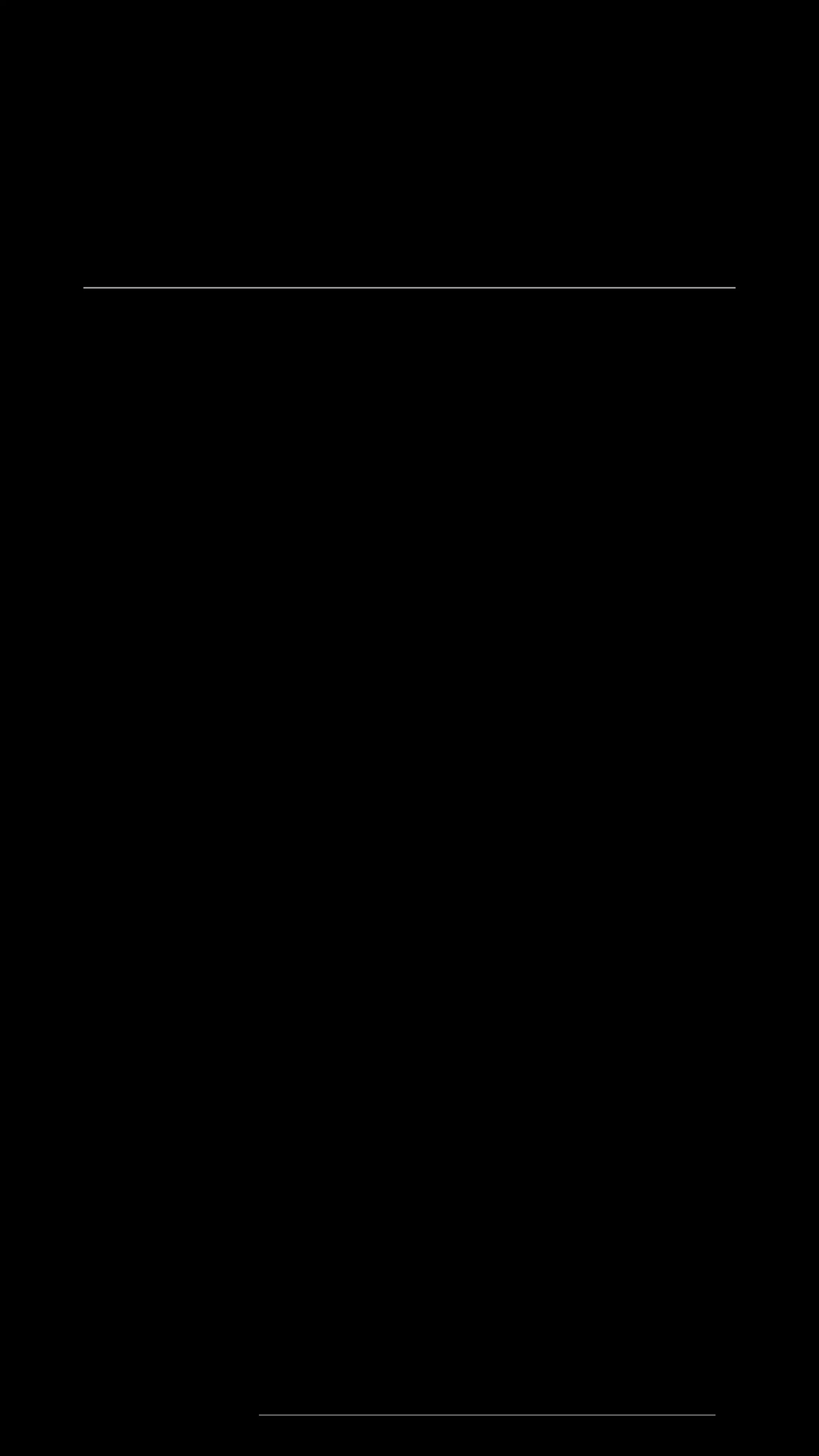SWITCHGEAR:
LEFT-HAND SIDE
HORN
Press this switch when you need to sound the horn.
TURNING INDICATOR
Toggle this switch le/right to turn ON the indicator
lights. They turn OFF automatically once the turn is
complete. Press the center to turn OFF the indicator
manually.
HIGH BEAM SWITCH
This switch turns on the high beam headlight. Avoid
using this as the default mode to avoid
inconveniencing fellow riders on the road.
COMBINED BRAKING SYSTEM
The lever on the le-hand side activates the
Combined Braking System that applies brakes to
both the wheels.
5
Know your scooter