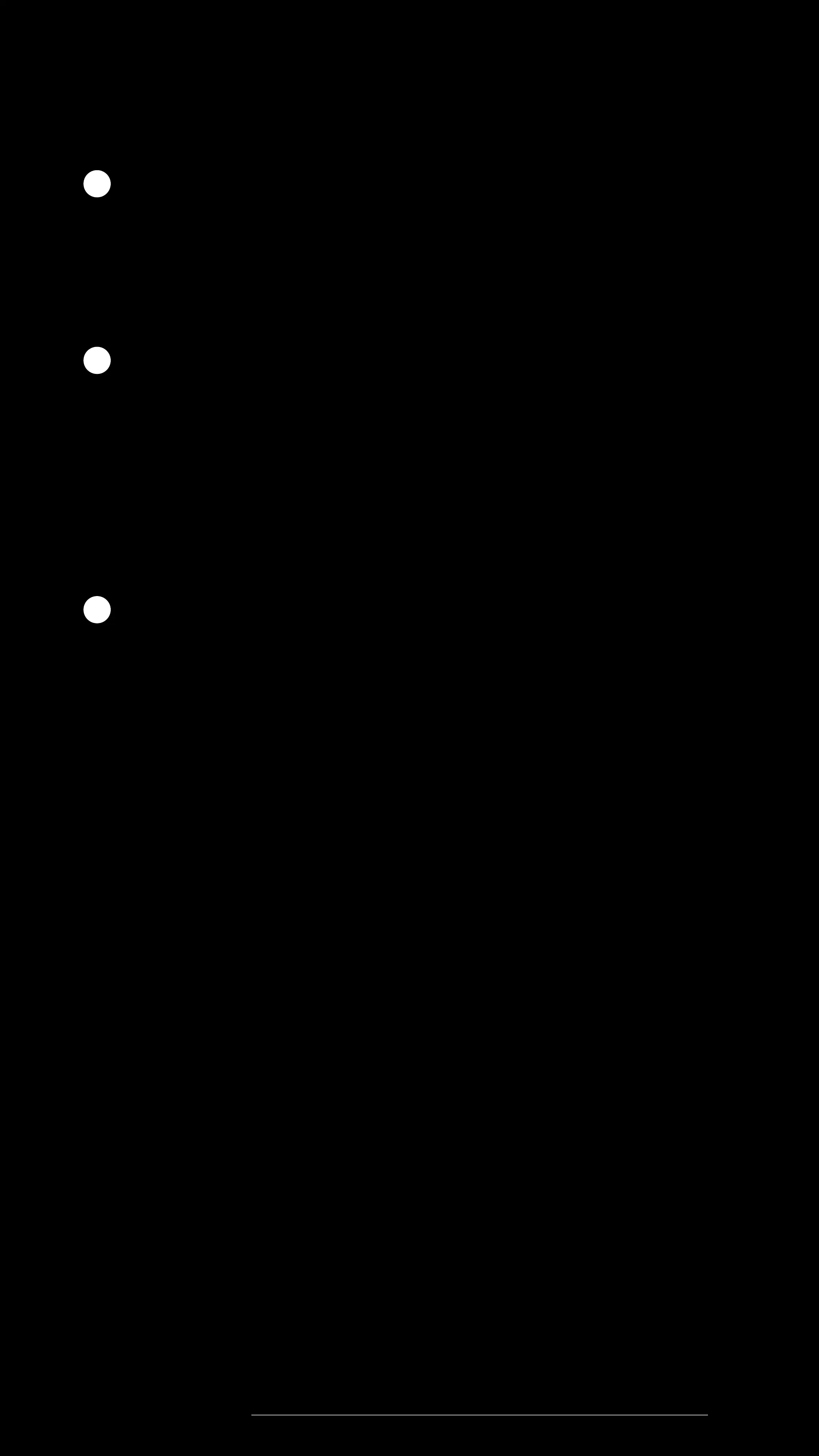DISENGAGE KILL SWITCH
If the kill switch is engaged, the motor will not
switch on.
ACTIVATE THE MOTOR
Press the brake lever (either one) and the motor
start switch on the right-hand side of the handlebar
to make the riding screen appear.
TOGGLE TO CHANGE RIDING MODE
Switch between Ride, Eco, Sport and Warp.
CAUTION
The scooter may be throttled down to Eco Mode
when the battery charge is too low.
WARNING
In case of errors or glitches, performance may be
restricted to ensure the rider’s safety. If this
happens, please contact customer support
immediately.
2
3
4
23
On the road