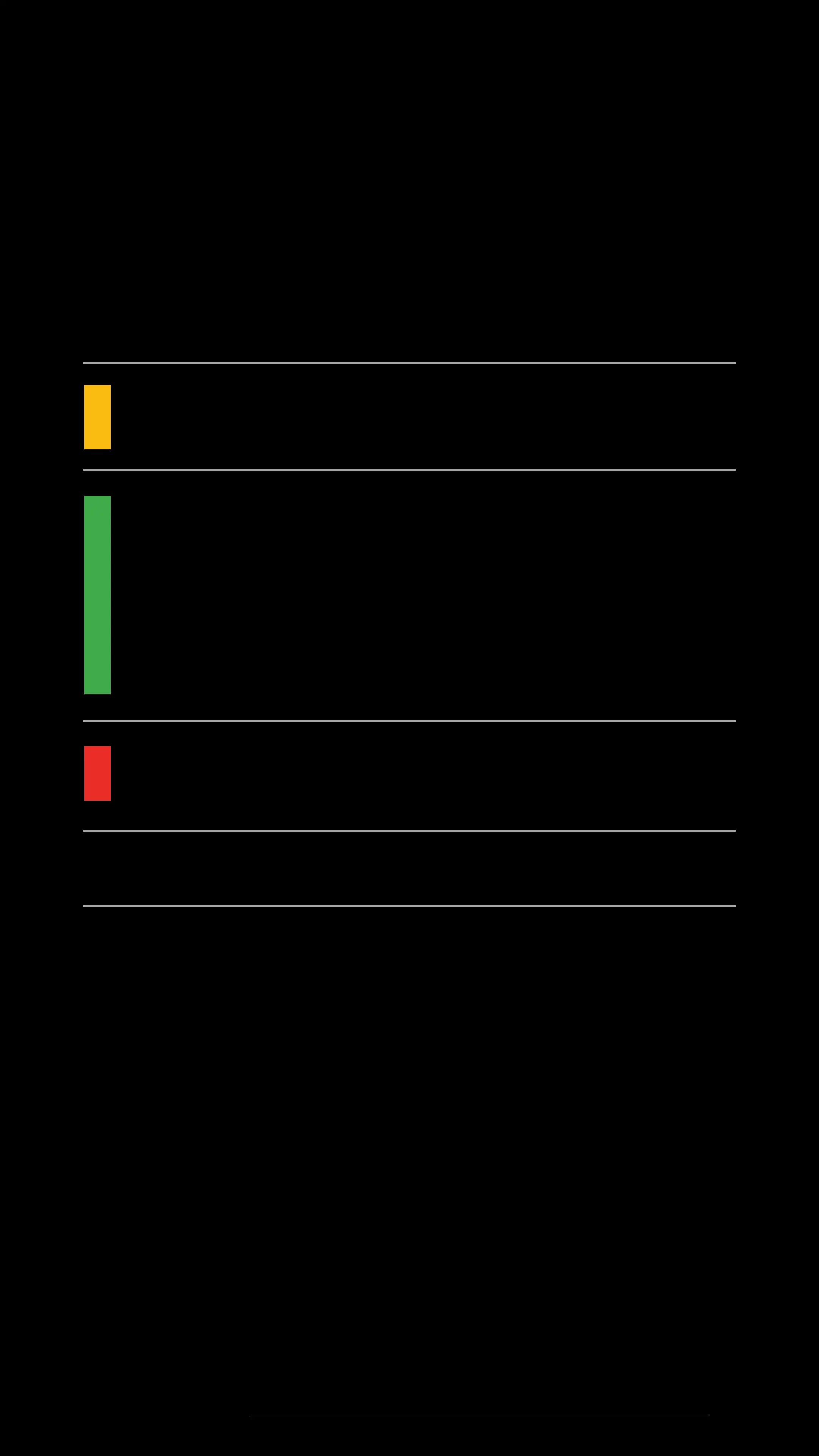Charge it up
37
WHAT DOES THE LED SAY?
The charger tells you what it’s up to, with an LED light
that changes colours.
Solid amber light: Charger soware is being
updated over the air.
Solid green light: When not connected to the
scooter, the charger is functional.
When connected to the scooter, charging is
complete.
Blinking green light: Charging in progress.
Solid red light: Fault in the charger. Please
contact customer support.
No light: No power.