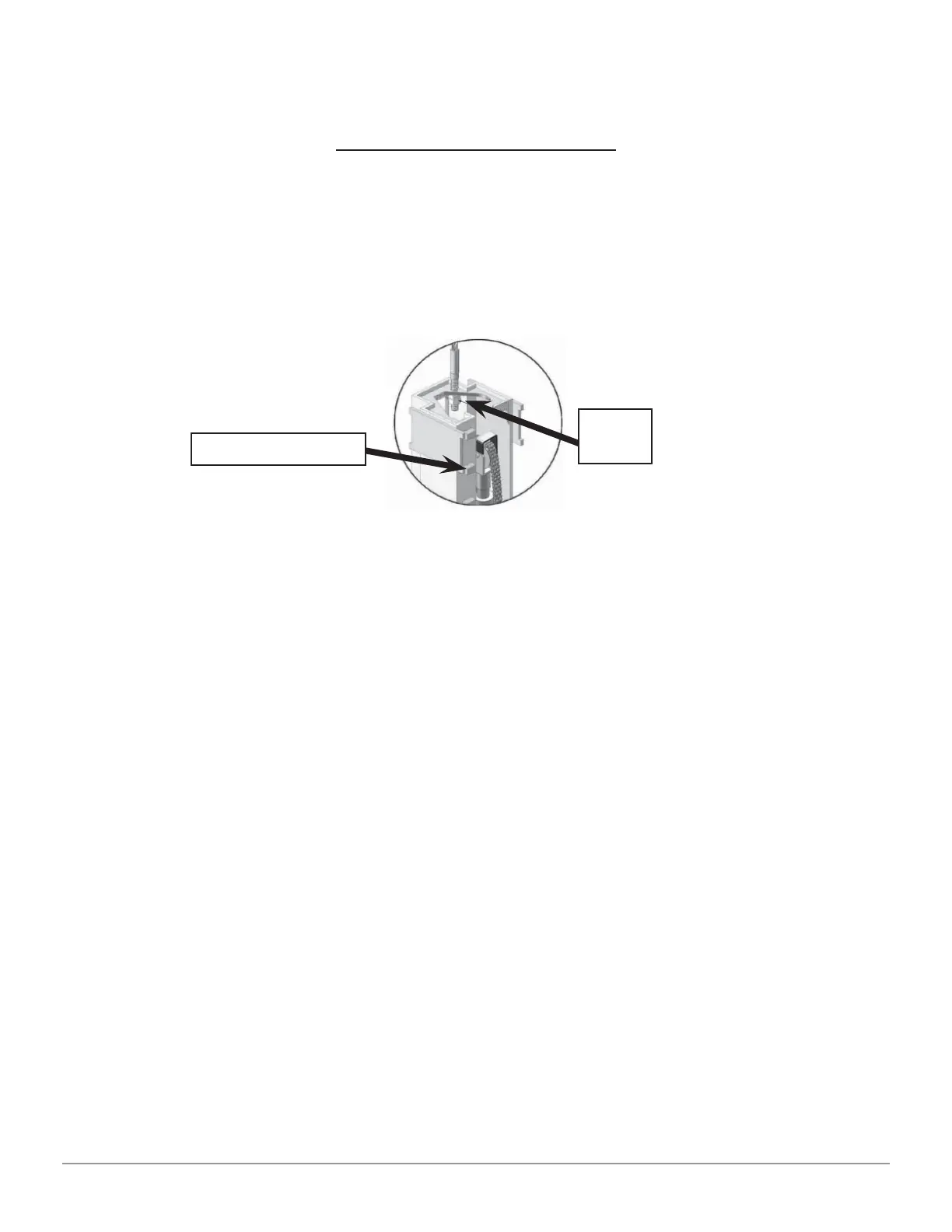Test Run 24
BP8000
Test Run
1. Adjust Synchronizing Cables
Carriages must be on fi rst set of locks. Use vise grips to hold the cable fi tting,
meanwhile, use a wrench to tighten the cable nut. Make sure the two cables
have the same tension so the carriages lift at the same time. Install the plastic
covers on the carriages.
Fig. 27
If the carriages do not synchronize when lifting, please read below:
(See Fig. 28 & Fig. 29)
a. Press UP button to lift the carriages up to the position where the fi rst safety
lock of one carriage is higher than the safety lock on the column. Lower the lift
until the lower of the two carriages makes contact with the safety lock on the
column.
b. Loosen the safety lock cable. Release the safety lock on the side where the
carriage is in the higher position. The other side of the safety lock should be
engaged at this time. Then lower the lift, and the side with the carriage in the
lower position will remain locked in the same place, and the other side (higher
side) is unlocked. Continue to lower down the lift until the higher carriage is at
the same level as the lower carriage.
c. Loosen the jam nut on the higher carriage synchronizing cable and tighten the
tension nut until the synchronizing cable has the same tension as the other
synchronizing cable. Tighten the jam nut and safety cable.
Cable
Nut
First Safety lock
