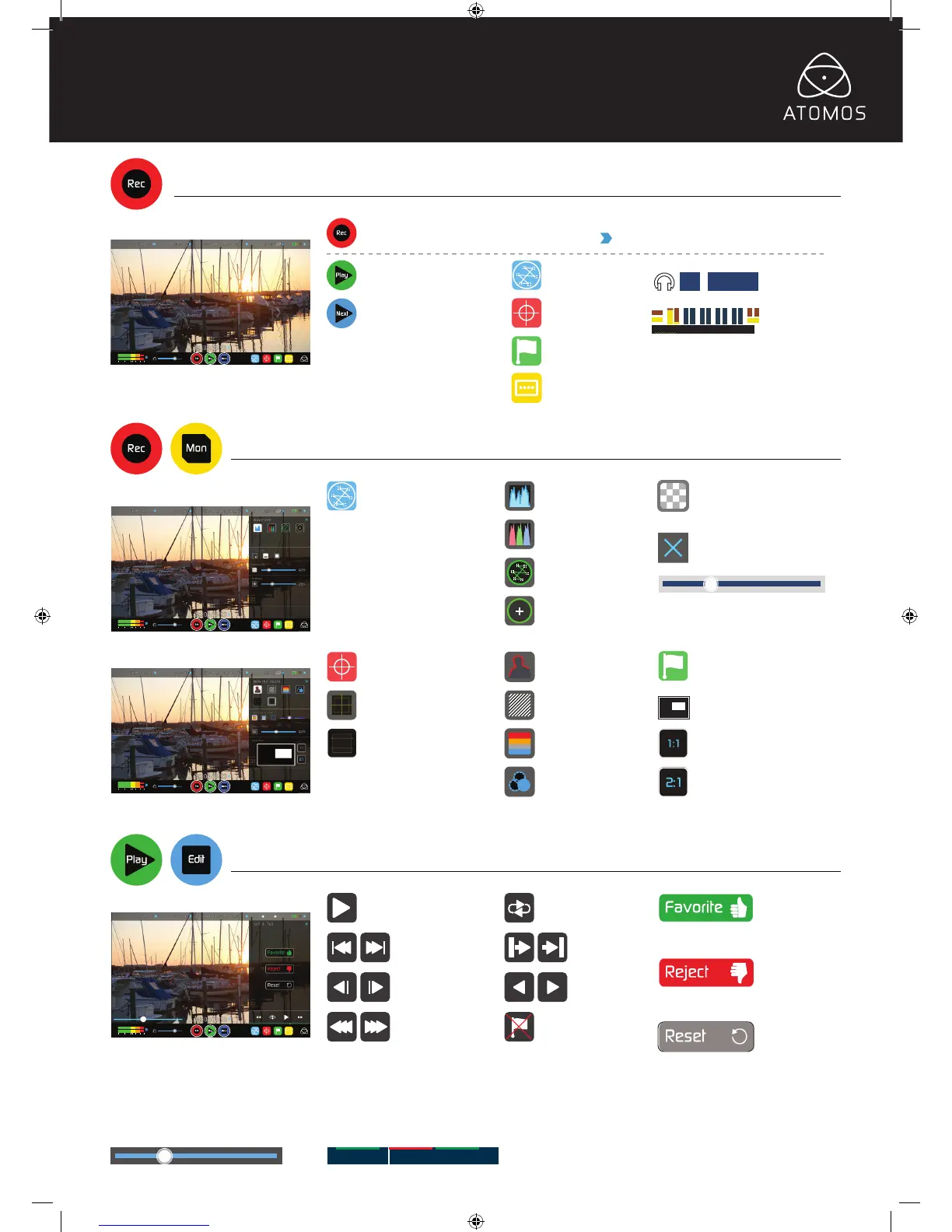Record: Press to
start/stop recording
Main Interface:
Waveform Monitoring Menu:
Playback Interface:
Monitor Assist Menu:
OR
04:08:01:23
Record Trigger: set by supported
camera/or rolling timecode trigger
Play: Enter
playback mode
Touch the Waveform
Monitoring icon to
reveal WFM functions
TIP: Touch the X to the top right
of the menu to close, or press
the center of the screen to hide
overlays
TIP: Each touch of an icon
toggles the controls on/off
Waveform
monitoring
Luma Parade
Focus Assist
Play: Press
to play clip
Use transport controls or touch
anywhere on the timeline to scrub to
a section for review. Check recorded
shots during playback using WFM and
Monitor Assist tools.
Move frame by frame to select cut and
tag in and Out Points, marking them
as favorite or reject. Once cut and tag
is complete, export an XML project for
instant timeline assembly and editing.
Playback & Review on large monitor/s:
Recorded footage can also be played from the Shogun’s
4K/HD-SDI & HDMI Out. This is ideal for large screen client
viewing, feedback and editing on location.
TIP: Touch the center of the Shogun screen to remove
all overlays. Touch the screen again to restore previous
screen/overlays and playback controls.
Loop: Loop
playback
Monitor Assist Settings: Touch
slider to adjust Focus Assist (Color/
Mono/Outline) and Zebra (%)
Touch the Monitor
Assist icon to reveal the
Monitor Assist functions
Waveform Monitoring
Settings: Touch to reveal
Position/Dynamic Range/
Opacity controls
Focus Zoom
Toggle 1:1 to display 1:1 pixel
mapping, the indicator box
shows the location of the
screen you are viewing
Toggle 2:1 to magnify the
display, the indicator box shows
your viewing location, move the
zoomed location by dragging
across the screen or selecting
a portion of the indicator box.
Audio Level
Monitor
assist
RGB Parade
Zebra Pattern
Jump to
beginning/end
Set Loop In/
Out point
Return to main page
Audio Metering
Cut and tag
Display Options
Vectorscope
False Colour
Frame by frame
RWD/FFWD
Previous/
Next Clip
Note: Tagging available
while recording and
monitoring
Vectorscope
Zoom
Blue Only
Exposure
Super RWD/
Super FFWD
Clear Tagging
Timeline / scrub bar Timeline showing tagged footage
Safe Areas/Grid Lines
Tag for Favorite: Touch once to set the
IN point. Touch again to set OUT point.
Tag for Reject: Touch once to set the
IN point. Touch again to set OUT point.
Reset tagging
