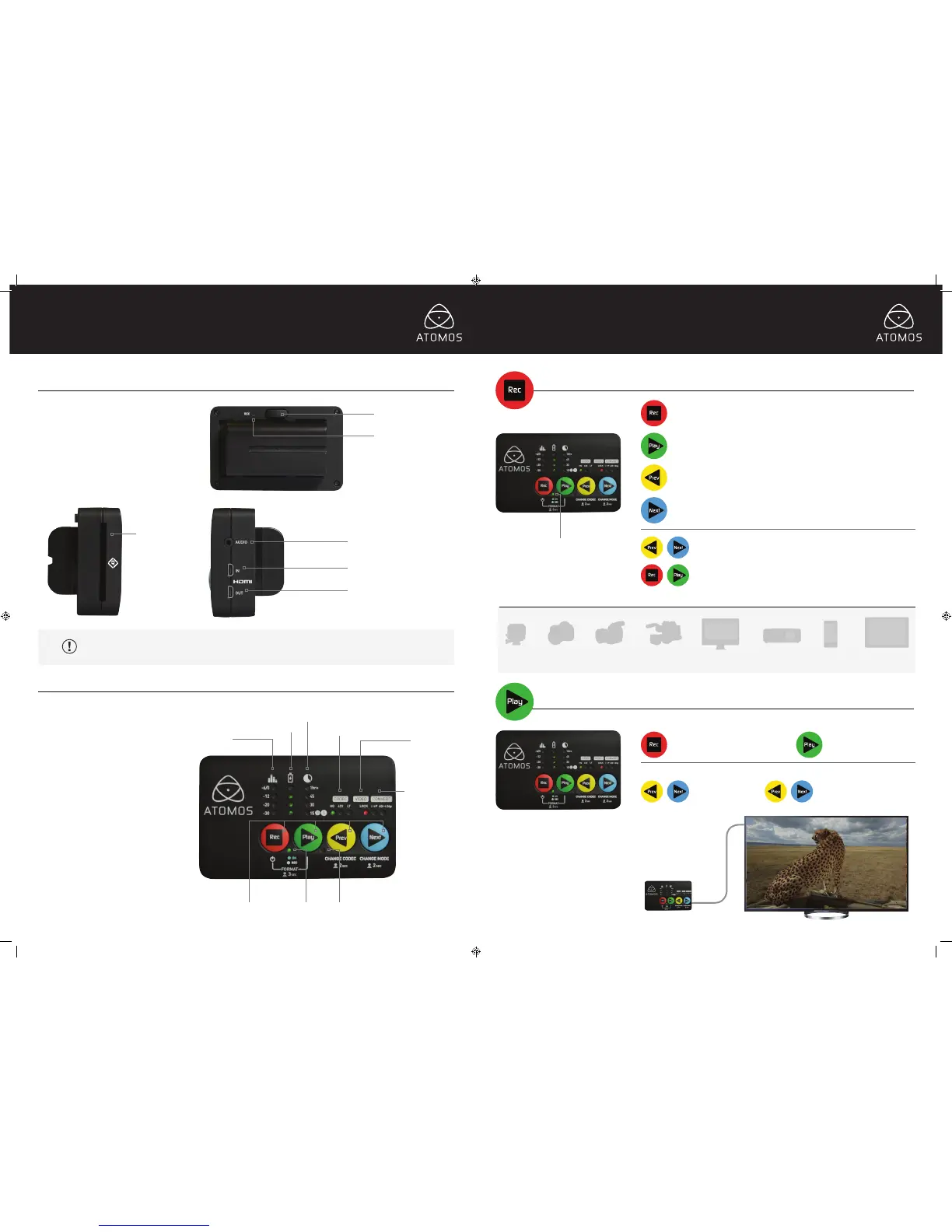The Ninja Star is controlled by a simple
user-friendly interface. Pictured right are the
main controls seen when the Ninja Star is
rst powered up and there is a video input
connection.
Note: HDMI TRIGGER + Timecode will be auto
detected on the Ninja Star.
• Quality and Pulldown mode can be selected
by holding the previous and next buttons for
two seconds.
• The Record button can be used to start and
stop the recordings.
• The LEDs indicate the status of battery levels,
audio levels, time remaining on disk, as well as
video options.
Attach Battery:
Attach the supplied battery to the Ninja Star.
The battery can be removed by pushing the
release button and sliding the battery out.
CAUTION: The Ninja Star is constructed from aluminium which acts as the unit’s heat sink. In high or extreme temperatures / climates, the metal
chassis may feel slightly warm / hot to touch. This is completely normal and does not in any way effect the overall functionality of the Ninja Star.
Connect and power-up
User Interface
Tally light
Flashes red when recording
Push latch to release battery
Audio
Stereo Line In
Video Input
Connect video source here
Video Output
Connect external monitor
device here
Record / Play / Prev / Next Playback
Indicator
Recording
Indicator
Battery Indicator
Time Remaining
Audio Levels
Recording Quality
Pulldown Status
Video Lock
CFast Slot
Indicator LED light turns
red when recording
OR
Record: Press to start/stop
recording (requires video lock)
Auto Record Trigger: Supported on
some Sony and Canon cameras
Play: Press to enter playback mode.
Hold for 2 seconds to select audio channel levels between HDMI and Analogue.
Change Codec: Hold for 2 seconds to change Codec
Change mode: Hold for 2 seconds to change pulldown removal setting
Hold both Rec + Play for 3 seconds to format CFast Card
Hold both Prev + Next for 2 seconds to Lock/Unlock the Ninja Star
Recording
Record from:
Action Cam DSLR Mirrorless Video Camera PC / Mac Projector Smart Phone Tablet
Playback & Review on monitors:
Recorded footage can also be played from
the Ninja Star’s HDMI Out. This is ideal for
large screen client viewing, feedback and
editing on location.
Playback: One-touch review
Record: Press to return to capture mode Play: Press to play/pause clip
Frame by frame
RWD / FWD
When paused:
Hold to Super RWD / Super FFWD
Click to skip to Previous / Next
When playing:
Ninja Star QSG V6.indd 4-5 7/07/2014 9:22 am
