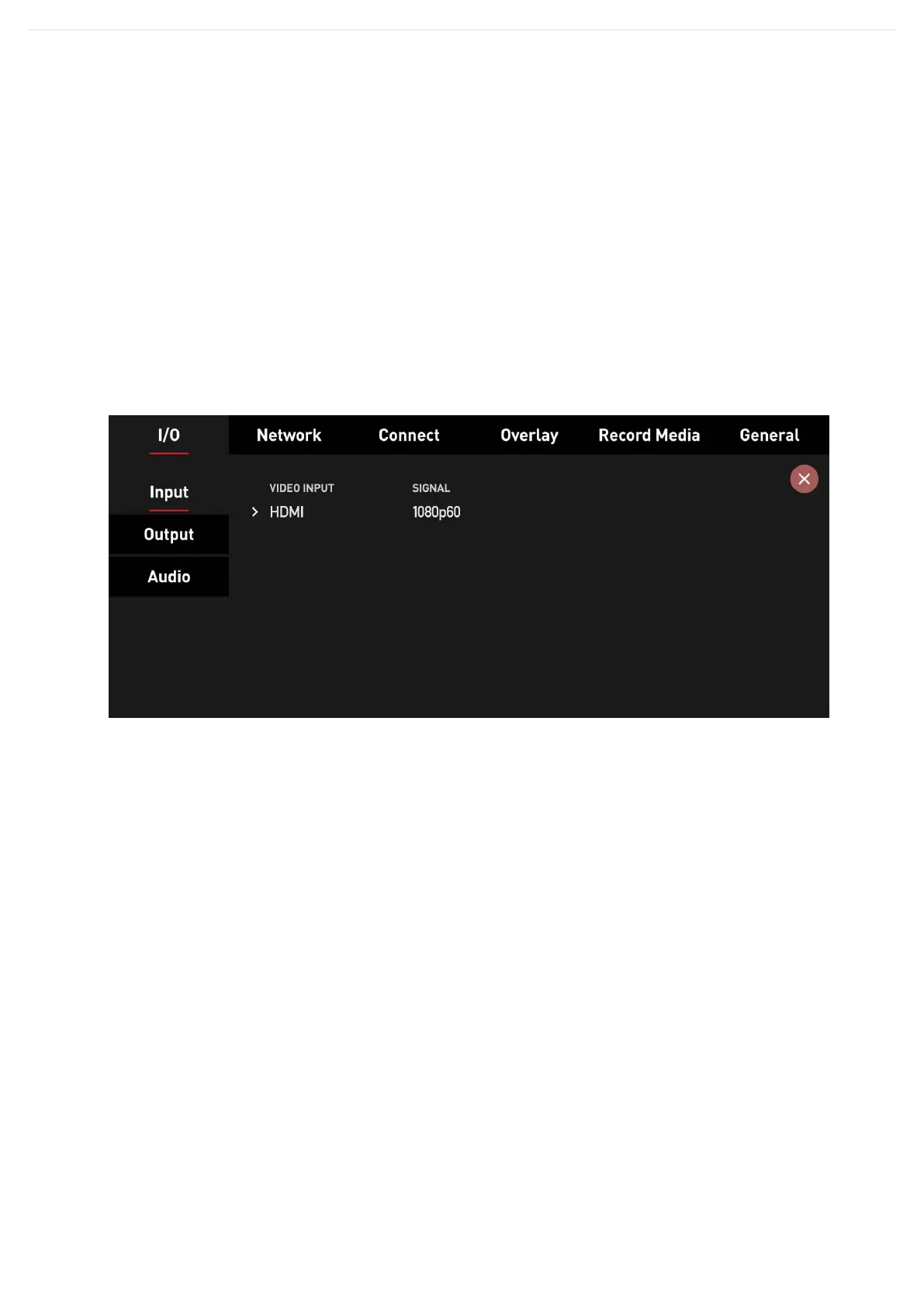I/O TAB – INPUT, OUTPUT
& AUDIO
The I/O Tab in the ZATO CONNECT's main menu includes three sub-menus, which can be
accessed via the shelf menu on the left side of the menu window.
Input:
The Input menu includes the Video Input section on the left, allowing you to toggle between
HDMI and USB UVC video input sources.
To the right, under SIGNAL, the ZATO outlines the specifications of the input signal.
The signal specification consists of a short version of the resolution, the scan type, and the
frame rate.
Example: 1080p30
Resolution: 1080 (1920 x 1080)
Scan Type: p (Progressive)
Frame Rate: 30 (30 fps)
Compatible resolutions: 1080 (1920 x 1080) & 720 (1280 x 720)
Compatible Scan Types: p (Progressive)
Compatible Frame Rates: 23.98, 24, 25, 29.97, 30, 50, 59.94, 60
Output:
The Output menu details the output signal specifications of the ZATO CONNECT.
