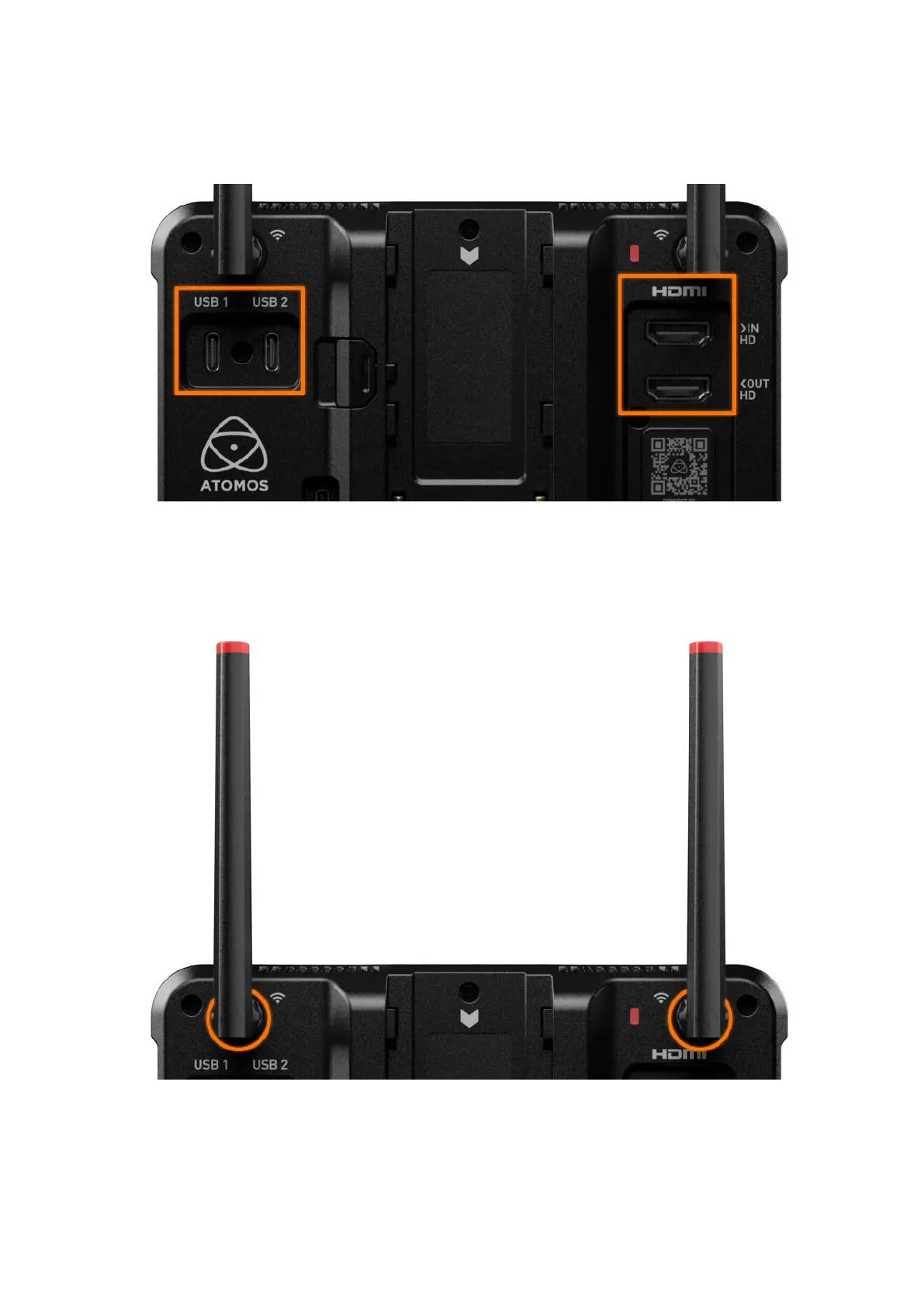USB-C ports (USB 1 & USB 2) on the top left and two HDMI ports (Input & Output) on the
top right.
Note: USB 1 acts as a USB UVC/webcam input, while USB 2 is a multi-purpose port
instead. It may either be used as a USB UVC/Webcam output or a connection point for the
included USB-C to Ethernet adapter.
Two SMA connectors are placed along the top and are where you want to connect the
included WiFi antennas to.
In the center, there's the NP-F/L-Series battery slot.
An additional USB-C port named USB PD is placed to the left of the battery slot. If you want
to power your ZATO CONNECT via a USB PD power adapter or a power bank, this is where
you'd connect those to.
Note: We recommend only using USB PD devices that can output a minimum of 20W.