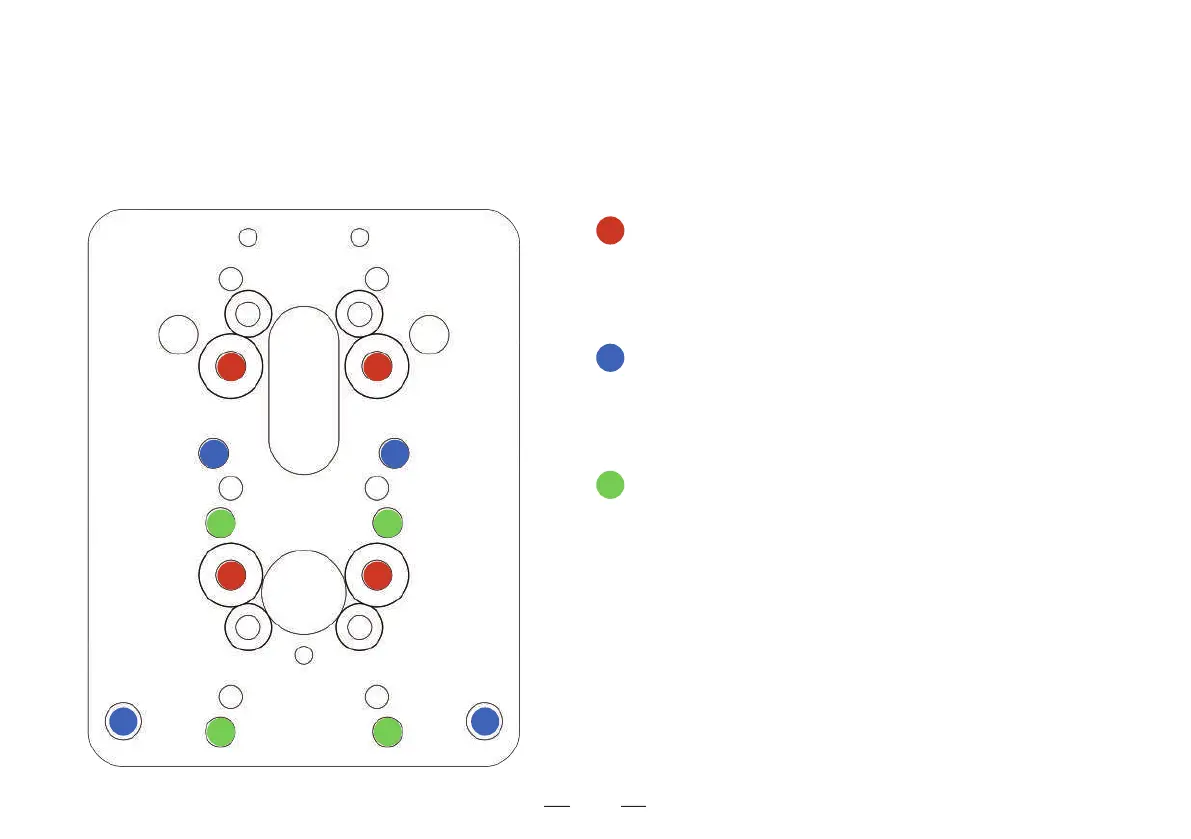Step 1: Install the connect board on the X-axis of the machine as
the following instructions
Installation Guide
Red screw hole / (M4*6)4PCS
X20 PRO / S20 PRO / A20 PRO / A20
A5 10W / A5 20W / A5 30W / A5 PRO
Blue screw hole /
(M5*6)4PCS
* The remaining screw holes are applied to the other
laser engraving machines
A5 M30 / A5 M40 / A5 PRO + / X7
X7 PRO / A10 / A10 PRO / S10 PRO
Green screw hole /
(M5*8)4PCS
04