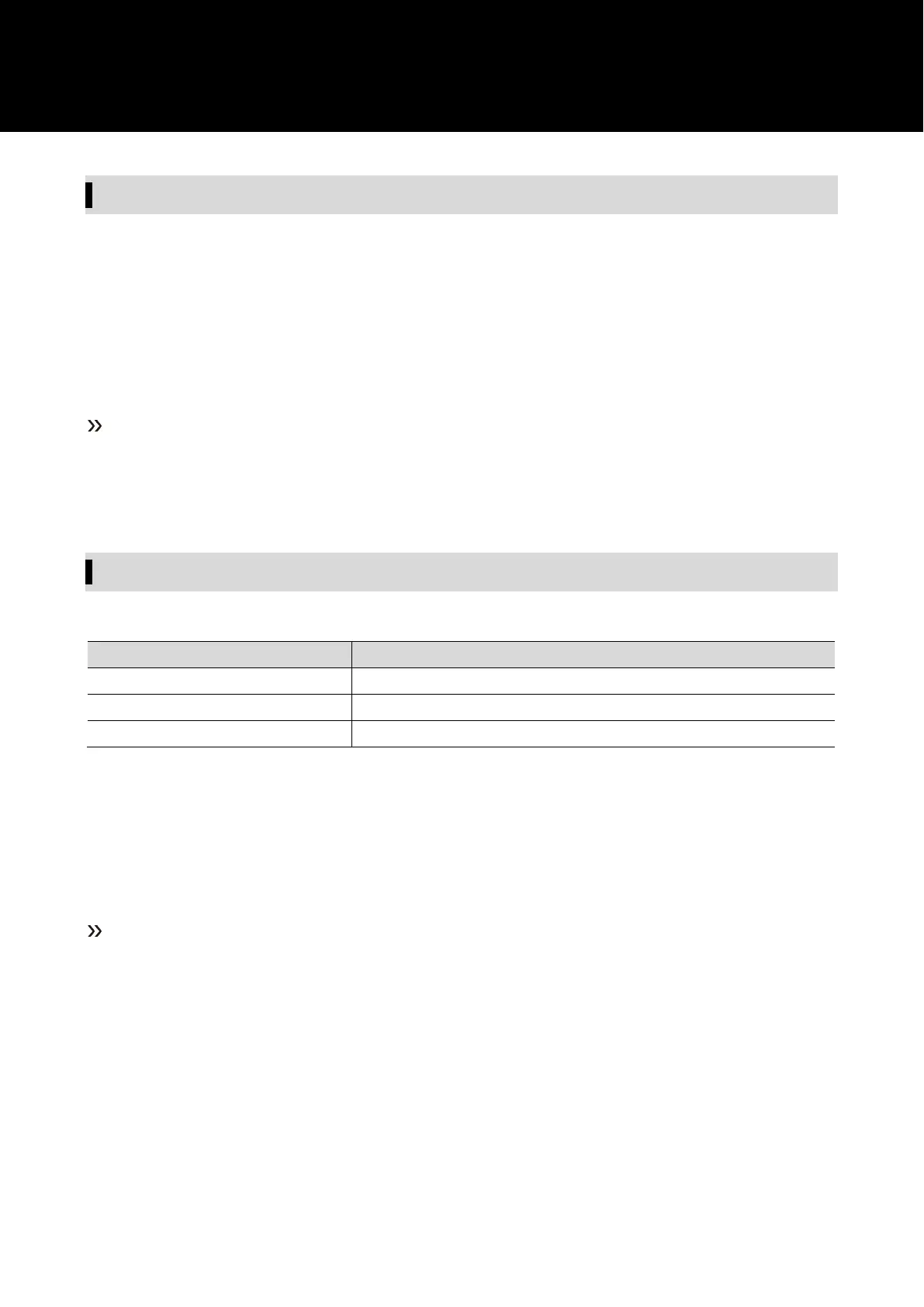59
Setting the auto lock (AUTO LOCK)
Set the auto-lock function to automatically disable operation if no operation is performed for a certain period of time.
1
From the menu screen, press the UP/DOWN button to select “UTILITIES”, and then press the SET button.
2
Select “AUTO LOCK” and press
the SET button.
3
Select “On” or “Off” and press the SET button.
The setting is complete.
Unlocking the auto lock
When auto lock is turned on, the
button operation will be disabled if nothing is done on the main screen for
about 10
seconds. To unlock, press the SET
/SYNC
button and the DOWN button. Select “Unlock” and press the SET button.”
1
From the menu screen, press the UP/DOWN button to select “UTILITIES”, and then press the SET button.
2
Select “RF MODE” and press the SET button.
3
Select “Stereo” / “Mono” / “3000Link” and press the SET button.
The setting is complete.
