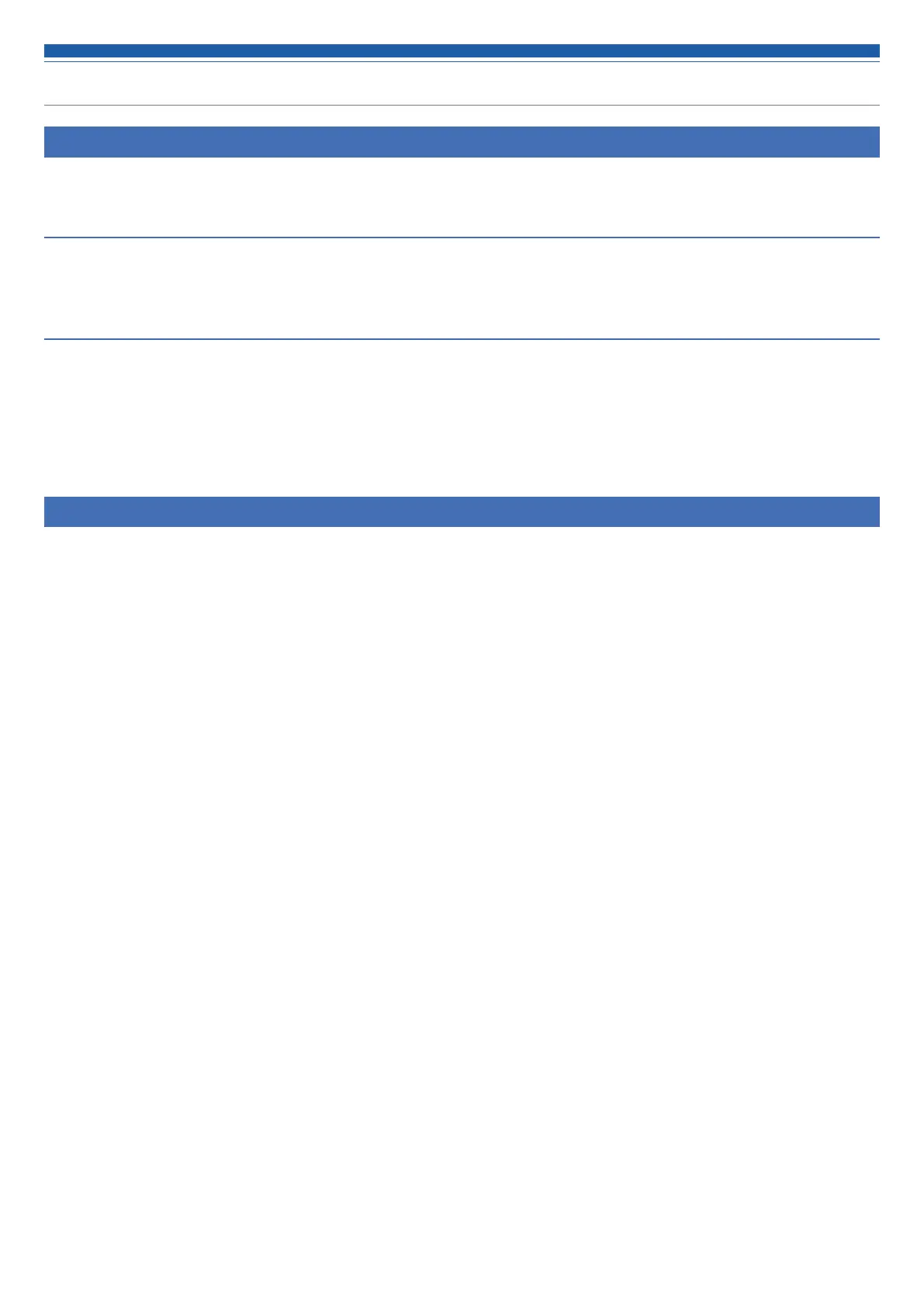2
Web Remote Manager
Recommended environment
This application is for PCs. It is not compatible with tablets or smartphones.
Operating systems required to run Web Remote Manager
• Microsoft Windows 7 or later
• Apple OS X10.11 El Capitan or later
Recommended web browsers for Web Remote
• Microsoft Internet Explorer 11 (Windows)
• Google Chrome ver.56 or later (Windows)
• Mozilla Firefox ver.52 or later (Windows)
• Safari 10 or later (OS X)
Installing Web Remote Manager
1. Download the Web Remote Manager installer to the device.
• Download it from the Audio-Technica website (www.audio-technica.com) for your country or region.
2. Double-click “setup.exe” you have downloaded.
• The Setup Wizard opens.
3. Follow the on-screen instructions to install Web Remote Manager.
• When installation is complete, the "Web Remote Manager" icon appears on the desktop.
