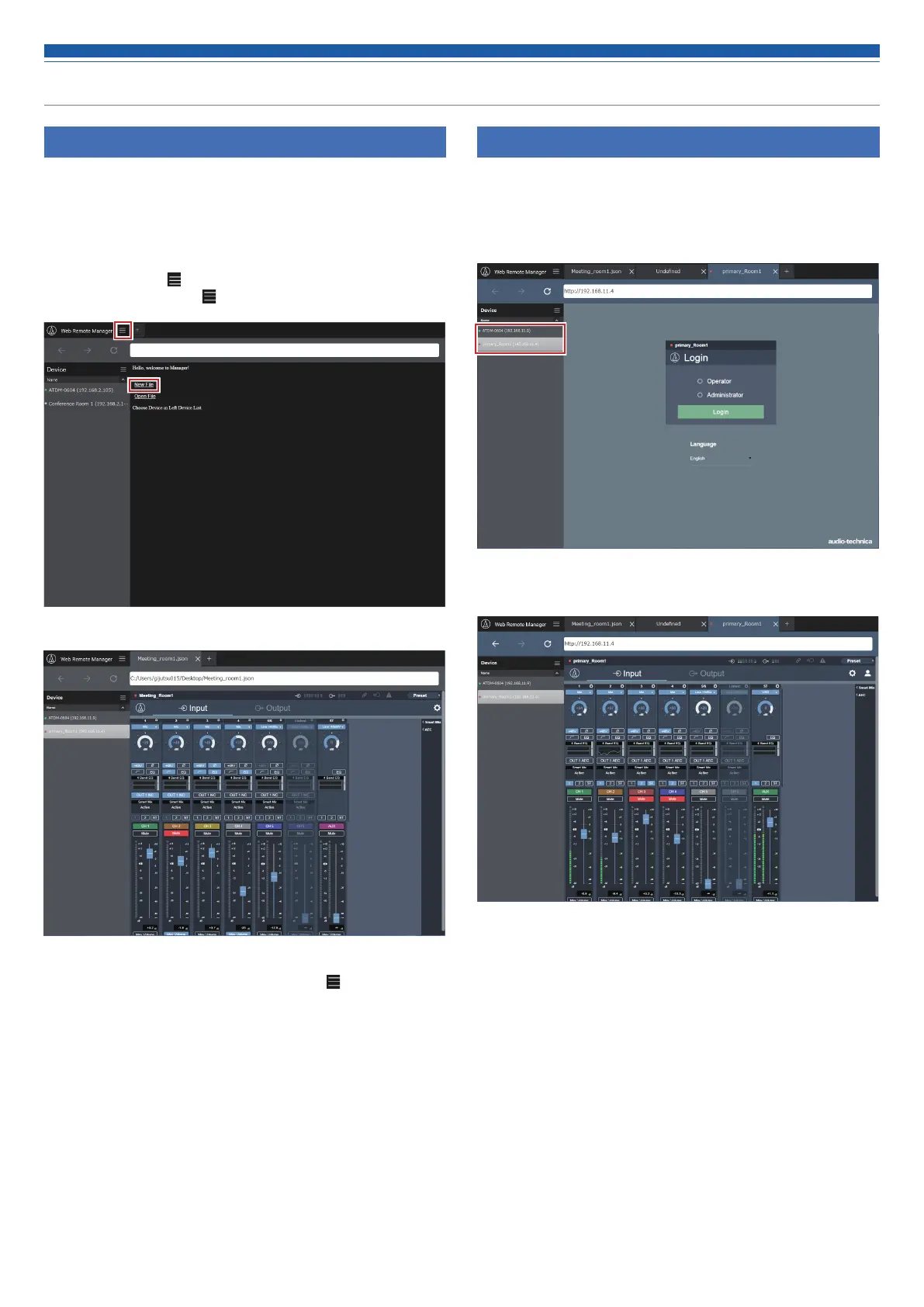4
Using Web Remote Manager
Using Web Remote Manager offline
When using Web Remote Manager in an offline environment, the
setting screen is basically the same as the Web Remote screen, except
for some functions that are restricted or changed. For the restricted
or changed functions, refer to “Restrictions/Changes for Offline Use”
(p.6).
1. Click “New File” to crease a new file.
• You can also click “ ” and then “New File” to create a new file.
• Click “Open File”, or click “
” and then “Open File” to open and edit a file
saved to the PC.
2. Edit the setting data for each item.
3. After all settings have been specified, click “
” and then “Save
As…”/“Save”.
• The setting file is saved to the PC.
Using Web Remote Manager online
If a device is connected to the network, you can operate the device with
this application via Web Remote.
1. The devices that are detected on the same network appear on
the left side of the screen. Double-click on the target device.
• Web Remote launches, and the Login screen appears.
2. Edit each item, or perform procedures.
• Web Remote can be used in the same manner as the regular Web Remote.
Read the user manuals for the devices being used also.
