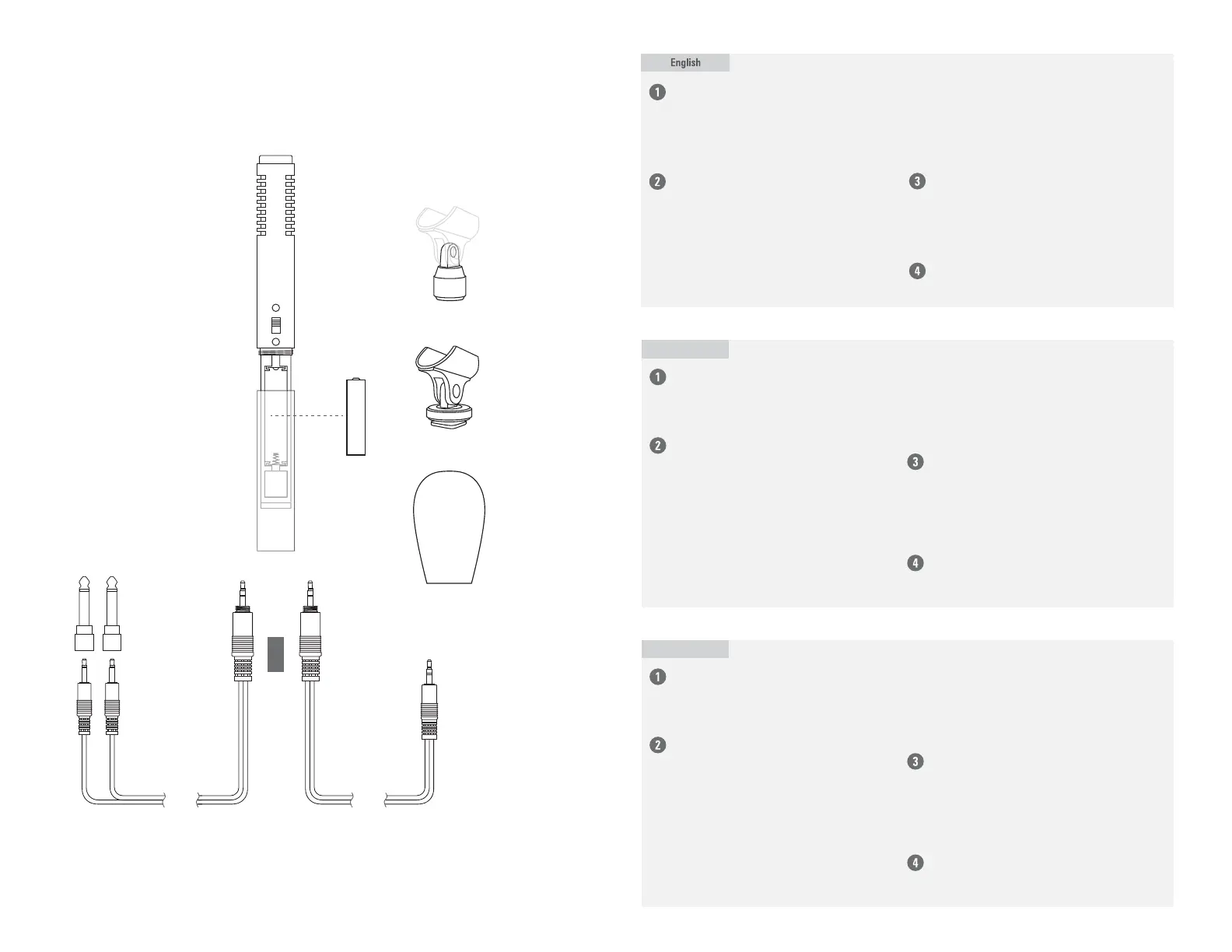简体中文
旋转话筒下部的握柄外壳,再打开电池仓。
按照电池仓内标注的极性标记插入电池,再
旋转回电池仓外壳。
连接到摄像机:将摄像机连接线的3.5mm
螺纹插头旋转入话筒末端。再将连接线另一
端的3.5mm插头接入摄像机的话筒输入端
子。(如果摄像机含有内置收音话筒,请参
阅摄像机的用户指南以获取有关停用其内置
收音的说明。)
连接录音设备:将录音连接线的3.5mm螺纹插
头旋转入话筒末端。再将连接线另一端的两个
3.5mm插头(或使用6.3mm转换适配器)连接
到录音设备上的立体声输入端子。
摄像机冷靴座可连接到大部份的数码单反相
机或摄像机上。但如需要安装到话筒支架或悬
臂杆时,请把摄像机冷靴座上的话筒夹子取下
(使用一字螺丝刀),然后再将话筒夹子转换
安装到话筒支架底座的上方。
开启摄像机或录音设备的开关,然后打开话筒
供电。
繁體中文
旋轉麥克風下部的握柄外殼,再開啟電池匣
。按照電池匣內標記的極性指示裝入電池,
再旋轉回電池匣外殼。
連接到相機:將相機連接線的3.5mm螺紋插
頭擰進麥克風末端。再將連接線另一端的
3.5mm插頭接入相機的麥克風輸入孔。(如
果相機含有內置麥克風收音,請參閱相機的
用戶指南以取得有關如何停用其麥克風收音
的說明。)
連接錄音設備:將錄音連接線的3.5mm螺紋
插頭擰進麥克風末端。再將連接線另一端的兩
個3.5mm插頭(或使用6.3mm轉換插頭)連接
到錄音設備上的立體聲輸入端子。
相機冷靴座可連接到大多數的數碼單鏡反光
相機或攝影機上。但如需要連接到麥克風支
架或麥克風吊桿時,請把相機冷靴座上的麥克
風夾子取下(使用一字螺絲批),然後再把麥
克風夾子改裝到麥克風支架底座的頂部。
打開相機或錄音設備的開關,然後開啟麥克風
電源。
ATR6250x
AA
RL
or
/
或
3.5 mm
3.5 mm
6.3 mm
Windscreen
防风海棉罩
防風海棉罩
Camera shoe mount
摄像机冷靴座
相機冷靴座
Mic stand base
话筒支架底座
麥克風支架底座
Camera cable
摄像机连接线
相機連接線
Recording cable
录音连接线
錄音連接線
Unscrew the lower portion of microphone to
open the battery compartment. Insert
battery, matching the polarity markings
inside the battery compartment. Screw mic
back together.
To connect to camera: Screw camera
cable’s threaded 3.5mm plug into end of
microphone. Plug the other 3.5mm plug into
camera’s mic input. (If camera includes a
built-in mic, consult the camera’s user guide
for instructions on disabling its mic.)
To connect to recording device: Screw
recording cable’s threaded 3.5mm plug into end
of microphone. Plug the cable’s other two
3.5mm plugs (or 6.3mm adapters) into the
stereo inputs on the recording device.
Camera mount will connect to most DSLR or
video cameras. To attach to mic stand or boom
pole, remove the clamp from the camera shoe
mount (using a slotted screwdriver), then attach
the clamp to the top of mic-stand base.
Turn on camera or recording device, then turn
on microphone.
