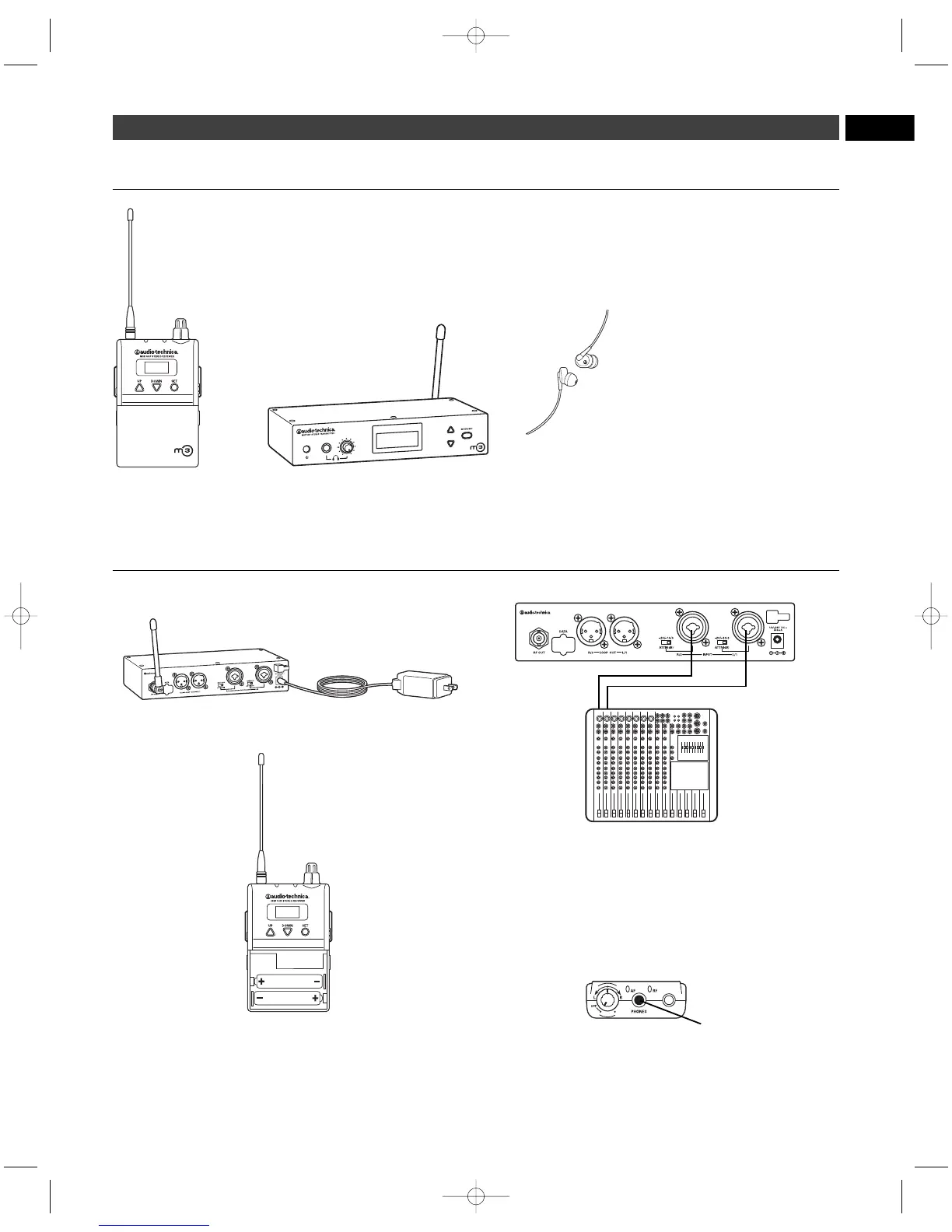EN
M3 System Components
M3R
UHF Stereo Receiver
M3T
UHF Stereo Transmitter with detachable
antenna and AC adapter
EP3
Dynamic Earphones
3
Quick-start guide
1. Plug in the included AC adapter and connect to transmitter’s DC input.
2. Insert 2 AA batteries in the M3R Stereo Receiver following polarity
as indicated.
3. Power on M3R Stereo Receiver with volume in minimum position;
power on M3T Stereo Transmitter.
4. Set M3R Stereo Receiver and M3T Stereo Transmitter to the same
frequency.
(See page 11.)
5. Power off receiver and transmitter.
6. Connect audio source(s) to inputs on the rear panel of the transmitter.
7. Power on M3T Stereo Transmitter.
8. Adjust attenuator on rear panel of M3T Stereo Transmitter to
appropriate level.
(See page 5.)
9. Adjust trim level of M3T Stereo Transmitter, if needed.
(See page 12.)
10. Plug supplied Dynamic Earphones into earphones locking output
jack on M3R Stereo Receiver. NOTE: Do not put the earphones
in your ears at this point.
11. Turn on receiver with volume in minimum position.
12. With volume on receiver at minimum position, put earphones into
your ears and gradually increase volume until appropriate level is
reached.