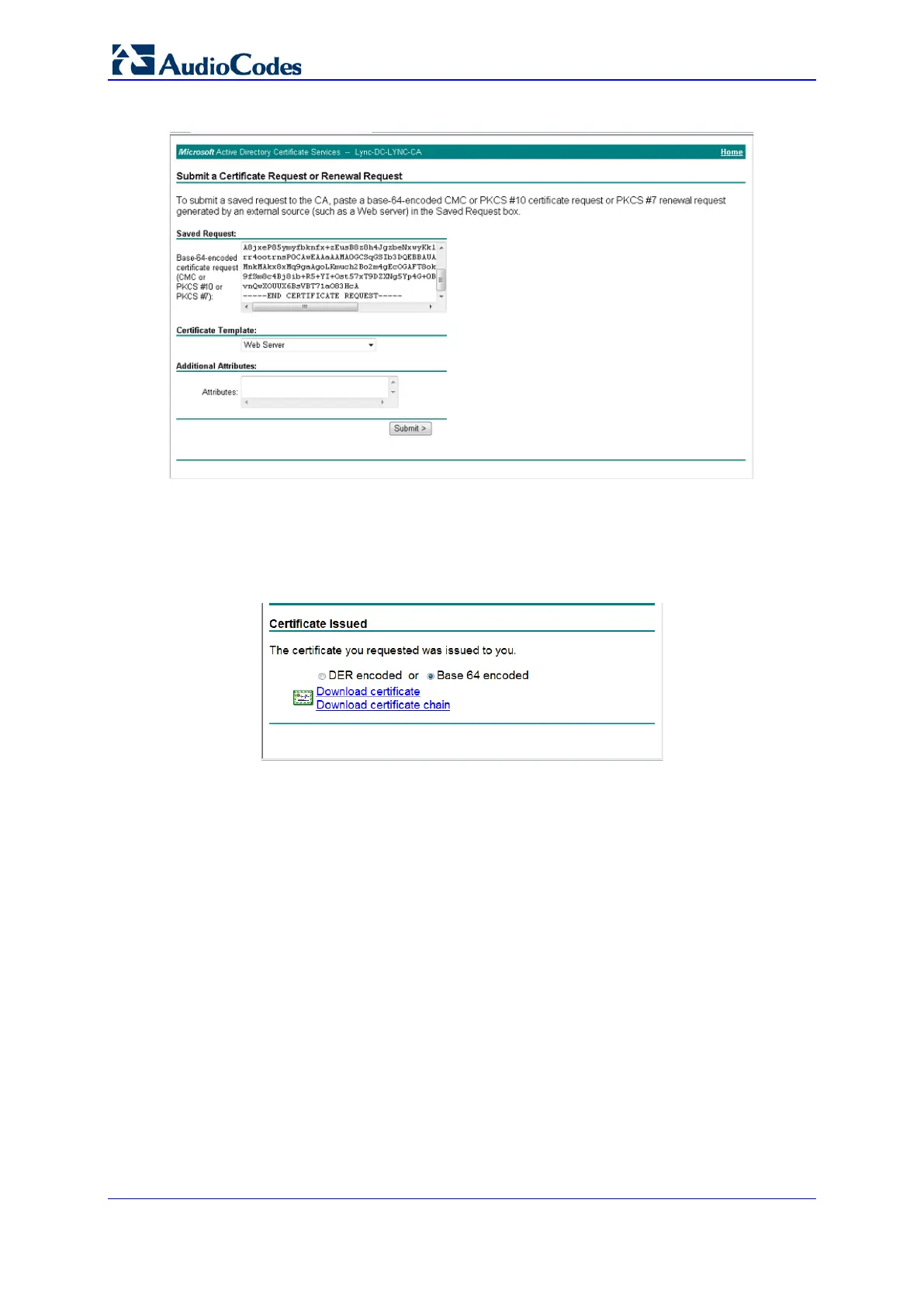Installation & Maintenance Manual 158 Document #: LTRT-40111
Mediant 1000B SBA
Figure 15-10: Submit a Certificate Request or Renewal Request Page
12. Open the certreq.txt file that you created and saved above, and then copy its contents
to the 'Saved Request' field.
13. From the 'Certificate Template' drop-down list, select Web Server.
14. Click Submit.
Figure 15-11: Certificate Issued Page
15. Select the Base 64 encoded option for encoding, and then click Download
certificate.
16. Save the file as gateway.cer to a folder on your computer.
17. Click the Home button or navigate to the certificate server at http://<Certificate
Server>/CertSrv.
18. Click Download a CA certificate, certificate chain, or CRL.
