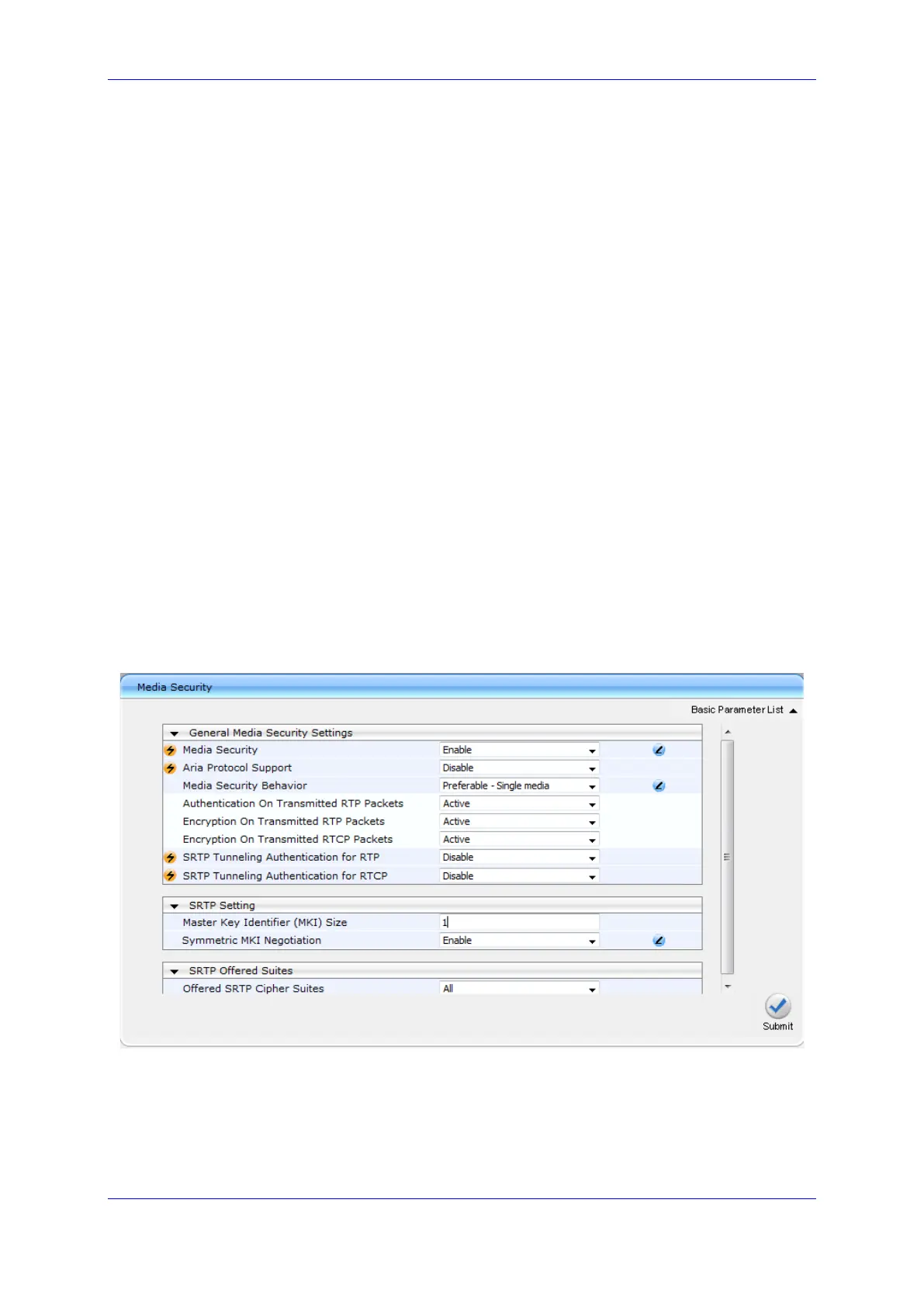Installation & Maintenance Manual 16. Configuring Secure Real-Time Transport Protocol
Version 6.8 163 Microsoft Lync Server
16 Configuring Secure Real-Time Transport
Protocol
If you configure TLS as the SIP transport type between the PSTN Gateway and Mediation
Server, you must enable Secure RTP (SRTP) encryption and set its mode of operation to
one of the following (and that which matches the SRTP supported at the Mediation Server):
Preferable (default): The PSTN Gateway initiates encrypted calls. However, if
negotiation of the cipher suite fails, an unencrypted call is established. Incoming calls
that don't include encryption information are accepted. This option is not supported by
the Mediation server.
Mandatory: The PSTN Gateway initiates encrypted calls, but if negotiation of the
cipher suite fails, the call is terminated. Incoming calls that don't include encryption
information are rejected.
Preferable - Single Media: The PSTN Gateway sends SDP with a single media ('m=')
line only (e.g., m=audio 6000 RTP/AVP 8 0 101) with RTP/AVP and crypto keys. The
remote SIP user agent (UA) can respond with SRTP or RTP parameters:
• If the Mediation Server does not support SRTP, it uses RTP and ignores the
crypto lines.
• If the PSTN Gateway receives an SDP offer with a single media, it responds with
SRTP (RTP/SAVP) if the Media Security parameter is set to ‘Enable’. If SRTP is
not supported (i.e., ‘Media Security’ is set to ‘Disabled’), it responds with RTP.
To configure SRTP:
1. Open the Media Security page (Configuration tab > VoIP menu > Media > Media
Security).
Figure 16-1: Media Security Page
2. From the 'Media Security' drop-down list, select Enable to enable SRTP.
