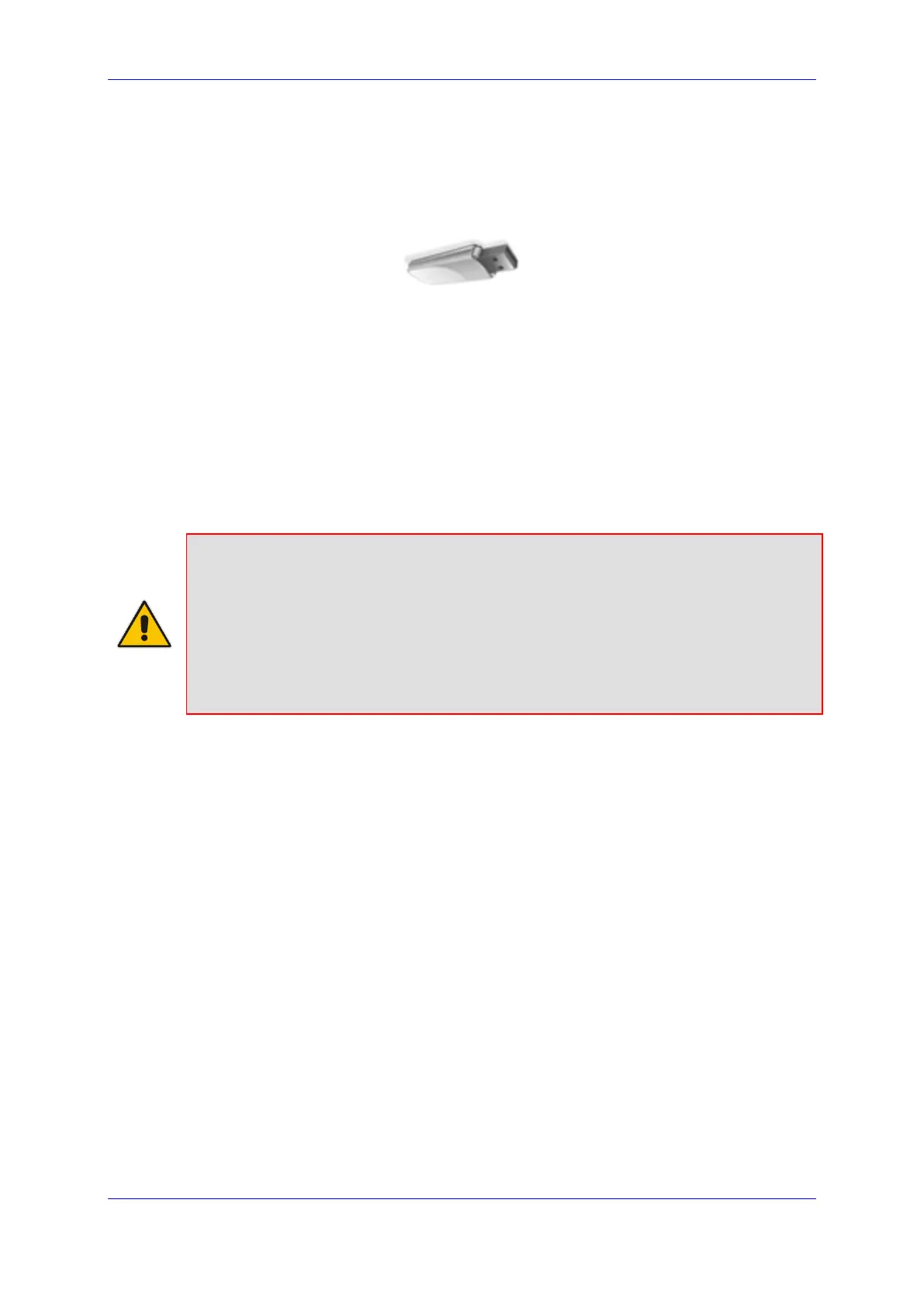Installation & Maintenance Manual 28. Upgrade and Recovery - Prerequisites
Version 6.8 207 Microsoft Lync Server
28 Upgrade and Recovery - Prerequisites
Before you can begin the SBA upgrade and recovery, do the following:
Ensure that you have received the USB dongle in your SBA kit (from AudioCodes).
Figure 28-1: SBA Upgrade and Recovery USB Dongle
Set the location of the SBA image file that you want to burn to the OSN server to one
of the following:
• SBA Upgrade and Recovery USB dongle
• FTP server
• Local network
• Recovery Partition (drive D:\) on the OSN hard disk
If you have recently obtained a later SBA image file version, it is recommended to
copy it to the USB dongle (prior to performing the SBA upgrade and recovery), and
then delete the old image from the USB dongle (the old image resides in the root
folder with the file extension, *.wim).
Notes:
• The USB dongle is supplied with an image of the SBA upgrade and recovery.
• When using the recovery partition of the OSN server as the location for the SBA
image file, you must disable the partitions and disable disk formatting capabilties,
using the RecoveryUtil.ini file (see Section 29.4 on page 211).
• You can also download the SBA image file from AudioCodes Web site at
http://www.audiocodes.com/sba or obtain a DVD from AudioCodes with the new
version.
