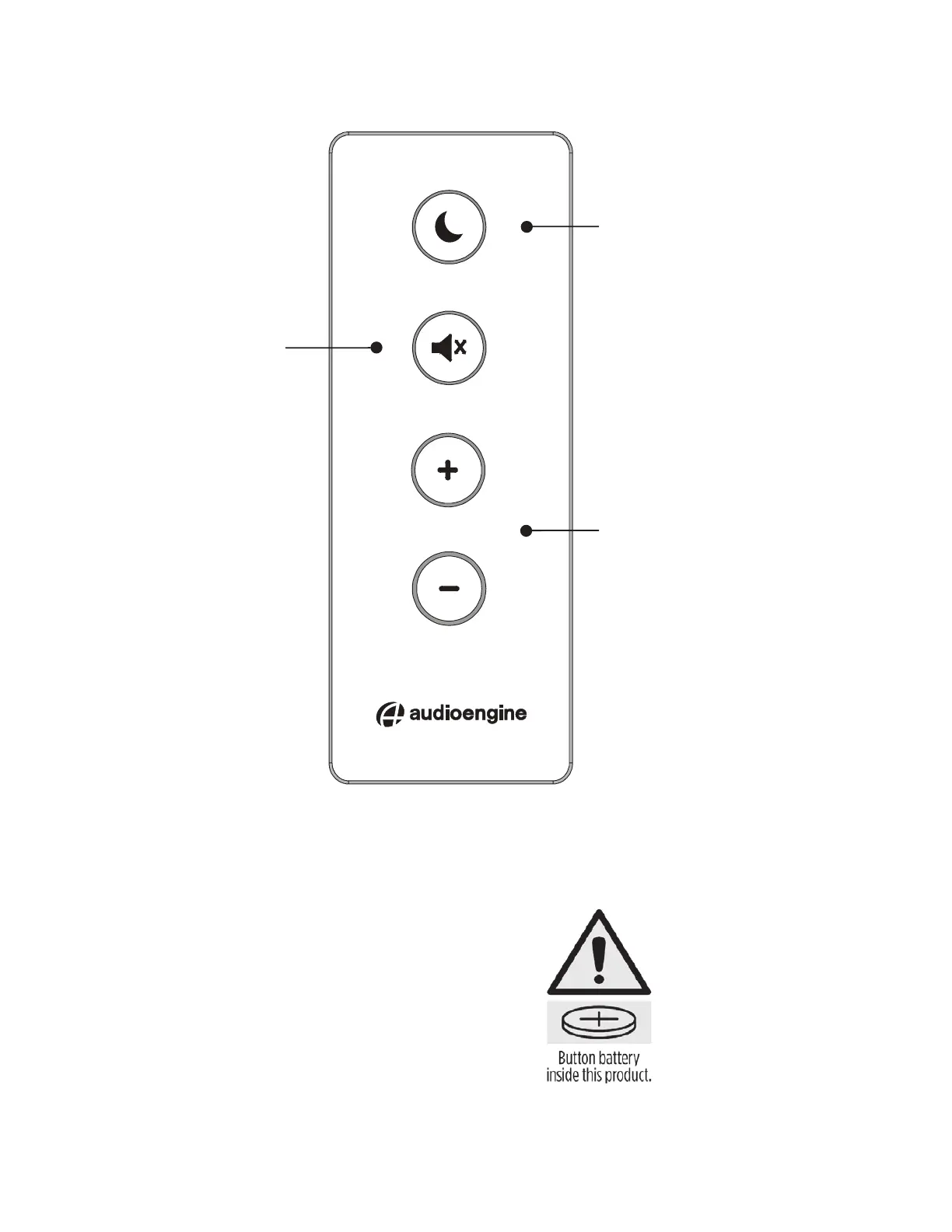Mute
When pressed, the
front panel indicator
will blink and audio
will mute. Mute is
cancelled by
pressing Mute,
Volume (+) or (-)
buttons or by
turning the front
panel volume knob.
Volume
Press the Volume (+) or
(-) buttons to adjust the
HD5 volume level.
Sleep
Sleep mode is a
power-saving feature,
shown by a slow pulse of
the front panel indicator.
To exit, press the Sleep
button again or the front
panel volume knob.
Replacing the battery
If the remote control isn’t
working or is slow to
respond, the battery may
need to be replaced.
Remote Control
Warning
This product contains a coin/button cell
battery. If the coin/button cell battery is
swallowed it can cause severe internal
burns and can lead to death.
Keep new and used batteries away from
children. If the battery compartment
does not close securely, stop using the
remote control.
WARNING: DO NOT
INGEST BATTERY,
CHEMICAL BURN
HAZARD.
