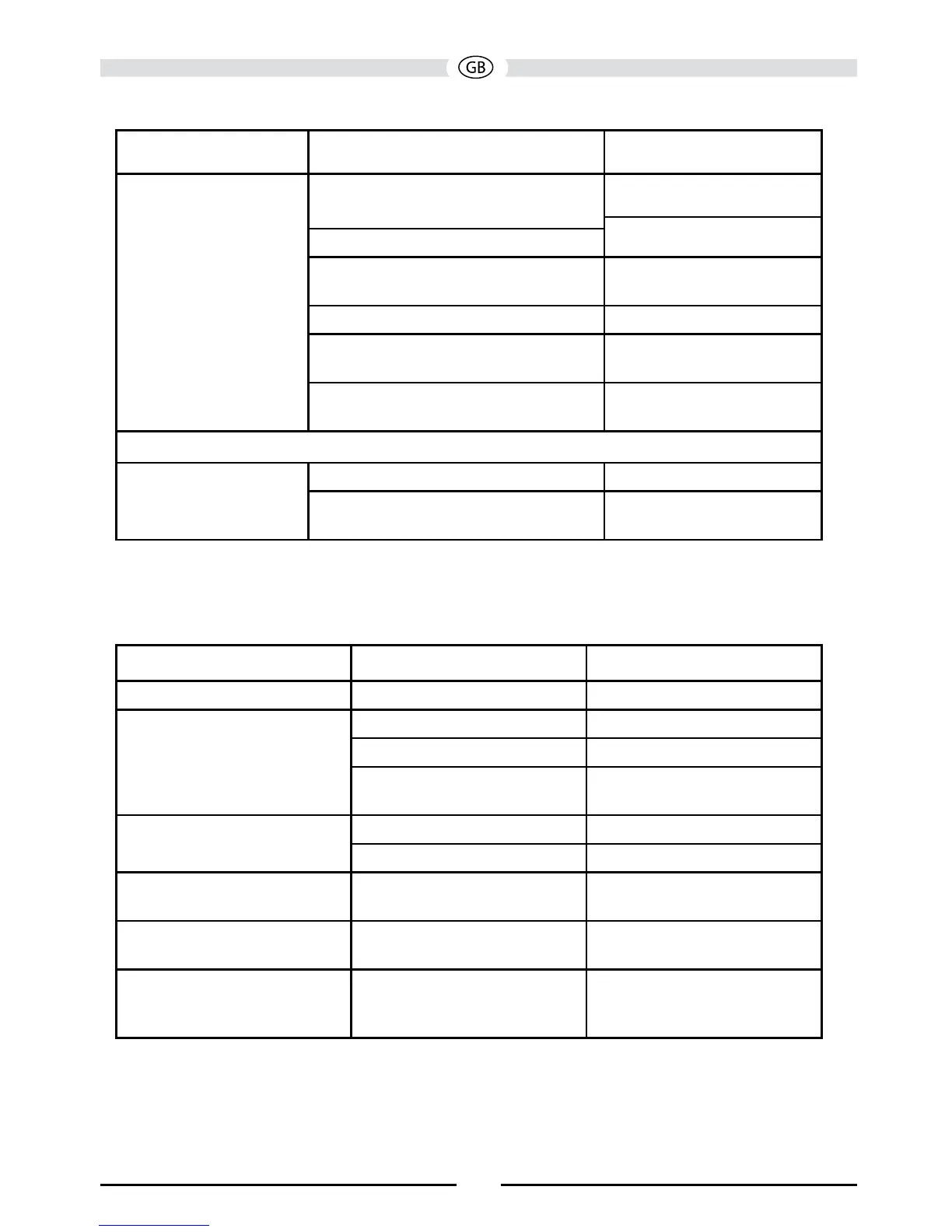Problem Cause Corrective Action
Disc does not play back Disc is warped or scratched Use disc in good condition
Clean disc with soft cloth
Disc is dirty or wet
Laser pickup is dirty Clean laser pickup with
cleaning disc
Incompatible disc is used Use compatible disc
Disc region code is not compatible
with unit
Use disc with proper region
code
Disc is inserted upside down Insert disc with label side
up
MP3
Interruption occurred
during playback
Disc is dirty or scratched Clean disc or replace
File is damaged/bad recording Recreate disc with good
les
Disc Error Messages
Message Displayed Cause Corrective Action
Loading Disc is being read
No Disc Disc is dirty Clean disc with soft cloth
Disc is upside down Insert disc with label side up
Disc not present in loading
compartment
Insert disc
Bad Disc Disc is dirty Clean disc with soft cloth
Disc is upside down Insert disc with label side up
Unknown disc Disc format is not compatible
with this unit
Region Error DVD is not compatible with
region code of unit
Error Illegal mechanism operation Press EJECT button for 5
seconds to reset loading
mechanism
130