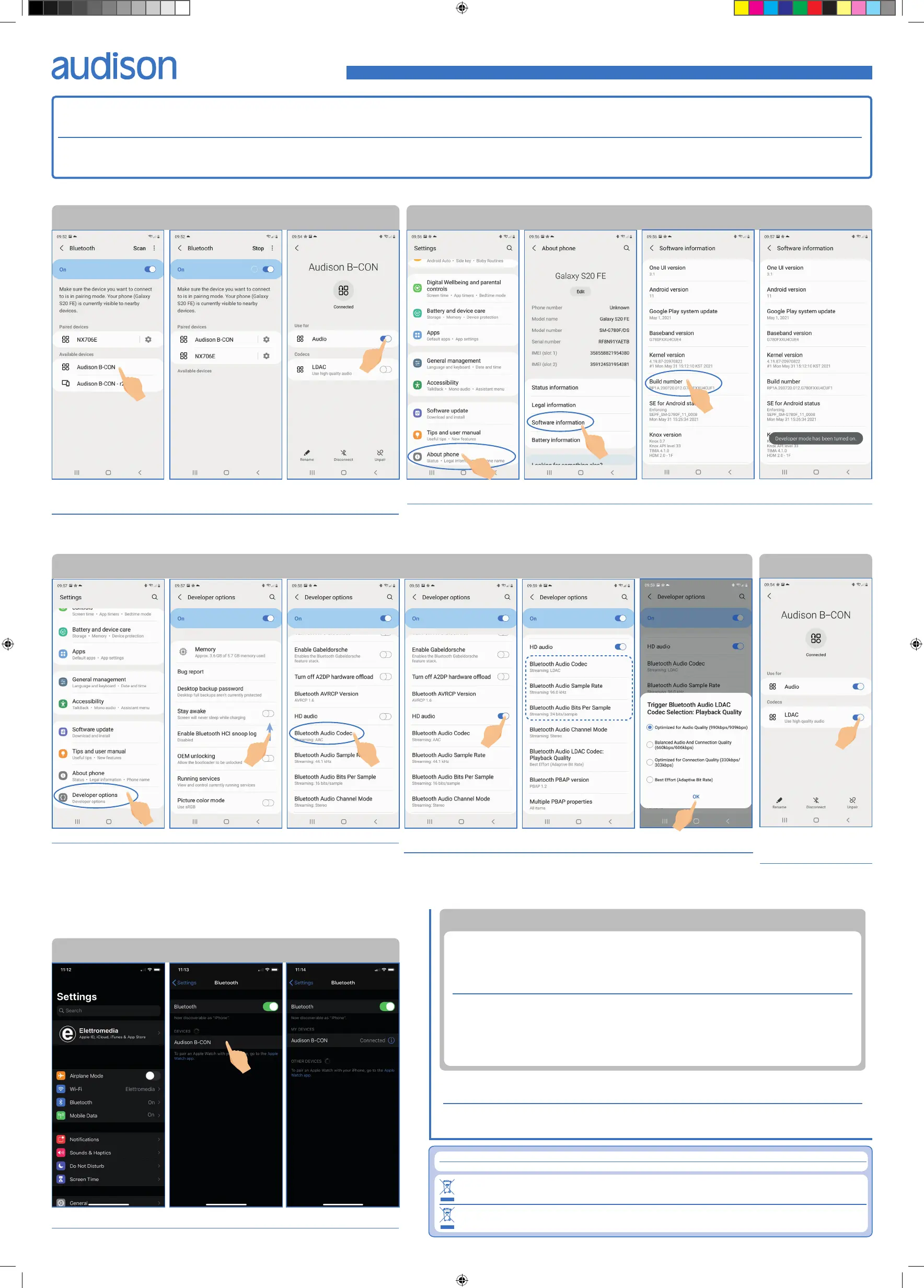Hi-Res Bluetooth receiver
B-CON
audison.com
ACCESSORIES
MANUALE D’USO / USER’S MANUAL
Android
Apple
Pairing dispositivi iOS / Apple devices pairing
Seguire le fasi sopra riportate per accoppiare il B-CON con il vostro dispositivo IOS.
Follow the steps above to pair the B-CON with your IOS device
Attiva la modalità Bluetooth del tuo telefono, subito inizierà la ricerca di tutti i dispositivi BT. Selezionare
Audison B-CON. Una volta accoppiato, la scritta verrà evidenziata. Cliccare sopra la scritta Audison
B_CON evidenziata per entrare nelle impostazioni del dispositivo, attivare la voce Audio.
Enable your phone’s Bluetooth mode, it will immediately start searching for all BT devices.
Select Audison B-CON. Once paired, the name will be highlighted. Click on the Audison B_CON
highlighted name to enter the device settings, enable the Audio item.
Pairing dispositivi Android / Android devices pairing
1
Apri il menu principale e seleziona “Impostazioni”. Scorrere e selezionare “Info sul telefono”, seleziona “Informazioni software”.
Scorri verso il basso e clicca sette volte in rapida successione “Versione build”. Il menu “opzioni sviluppatore” risulta attivato.
Open the main menu and select “Settings”. Scroll and select “About phone” and select “Software information”. Scroll down and
tap “Build version” seven times in quick succession. The “developer options” menu is activated.
Attivazione menu “LDAC” / “LDAC” menu activation
2
x 7
ABSOLUTE VOLUME SETUP
Per passare dalla modalità Absolute Volume On/Off e viceversa, seguire la procedura.
1) Rimuovere la connessione Bluetooth dal proprio dispositivo mobile, dissociando il dispositivo B-Con.
2) Scollegare il connettore di alimentazione del B-CON.
3) Posizionare lo Switch nella posizione Absolute Volume ON o OFF, e ricollegare il connettore di alimentazione.
4) Eseguire un nuovo Pairing del B-Con con il proprio dispositivo mobile.
Each mode switch from “Absolute Volume On” to “Absolute Volume Off” and viceversa requires the following
procedure:
1) Remove the Bluetooth connection from the mobile phone, thus unpairing the B-CON device
2) Remove the B-CON supply connection
3) Set the switch on “Absolute Volume On” or “Absolute Volume Off” mode Connect the B-CON supply
4) Execute a new pairing between B-CON and the mobile phone.
Dal menu principale dei dispositivi
Bluetooth è possibile attivare/
disattivare la modalità LDAC.
From the main menu of the
Bluetooth devices it is possible to
enable/disable the LDAC mode
Selezionare Il codec LDAC, e successivamente ottimizzare le opzioni audio come riportato.
Il dispositivo Android è pronto per lo streaming Audio Hi-Res.
Select the LDAC codec, and then optimize the audio options as shown.
The Android device is ready for Hi-Res Audio streaming.
Entra nel menù “opzioni sviluppatore” e scorri no al menù “Codec Audio Bluetooth”
Enter the “developer options” menu and scroll down to the menu “Codec Audio Bluetooth”.
Attivazione LDAC e congurazione / LDAC activation and conguration
3
Informazioni per lo smaltimento di apparecchiature elettroniche ed elettriche (per i paesi europei che dispongono di sistemi di raccolta separata)
I prodotti contrassegnati con il simbolo del contenitore per riuti su ruote barrato da una X non possono essere smaltiti insieme ai normali riuti domestici. Questi prodotti elettrici ed elettronici devono
essere riciclati presso una struttura adeguata, in grado di trattare i prodotti stessi e i loro componenti. Per conoscere dove e come recapitare tali prodotti nel centro più vicino, contattare l’apposito ufcio
comunale. Il riciclaggio e lo smaltimento corretto contribuisce a tutelare l’ambiente e ad evitare effetti dannosi alla salute.
Information on electrical and electronic equipment waste (for those European countries which organize the separate collection of waste)
Products which are marked with a wheeled bin with an X through it can not be disposed of together with ordinary domestic waste. These electrical and electronic products must be recycled in proper
facilities, capable of managing the disposal of these products and components. In order to know where and how to deliver these products to the nearest recycling/disposal site please contact your
local municipal ofce. Recycling and disposing of waste in a proper way contributes to the protection of the environment and to prevent harmful effects on health.
Certicato di garanzia: Per maggiori informazioni visitare il sito Audison
Warranty certicate: For more information visit the Audison website.
Nota Importante:
Per assicurare la massima dinamica del segnale musicale si raccomanda di disabilitare l’equalizzatore del dispositivo
mobile connesso in Bluetooth.
Important Remark:
To ensure maximum dynamics of the music signal, it is recommended to disable the equalizer of the mobile device
connected with Bluetooth.
Priorità per il pairing Bluetooth:
Nel caso di un telefono già accoppiato con il vivavoce Bluetooth del veicolo, occorre effettuarne il disaccoppiamento prima di eseguire la procedura mostrata di seguito. Una volta terminata, è
possibile effettuare un nuovo pairing del proprio telefono con il vivavoce Bluetooth ed utilizzarlo per lo streaming audio tramite B-CON.
Priority for Bluetooth pairing
In case of a phone already paired with the vehicle Hands-free Bluetooth, it is needed to unpair it before executing the procedure shown below. Once terminated, it is possible to do a new pairing of
the phone with the vehicle Hands-free Bluetooth and to use it for audio streaming through the B-CON.
Esec_MANUALE B-CON_2022 A3_rev1e.indd 2Esec_MANUALE B-CON_2022 A3_rev1e.indd 2 21/03/22 17:4821/03/22 17:48
