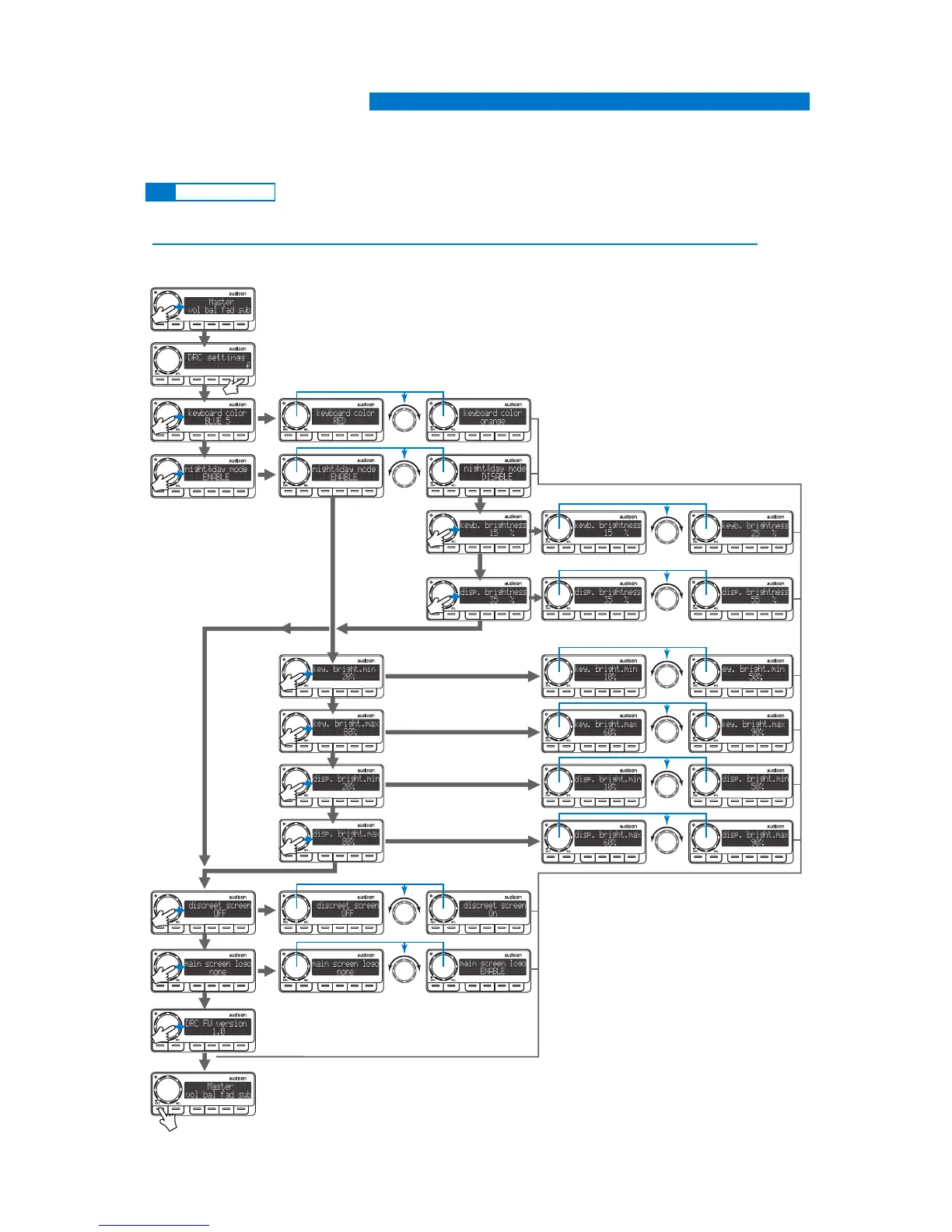6.3 DRC SETTINGS
Tramite questo Menù è possibile intervenire sulle principali regolazioni del DRC MP, Colore tastiera, luminosità,
contrasto, Logo, Night&Day, e visualizzare le informazioni del prodotto.
Trought this Menu, you can act on key settigngs, of the DRC MP, keyboard color, brightness, contrast, Logo, Night&Day
mode, and display product information
Keyb. bright. min.: it sets the keyboard
minimum backlight brightness to
enabled Night & Day operating mode.
Keyb. bright. max.: it sets the keyboard
maximum backlight brightness to
enabled Night & Day operating mode.
Disp. bright. min.: it sets the display
minimum backlight brightness to
enabled Night & Day operating mode.
Disp. bright. max.: it sets the display
maximum backlight brightness to
enabled Night & Day operating mode.
Privacy screen: by enabling
this function, it is possible to
turn the DRC MP display off
after 2 minutes of inactivity.
Main screen logo: by enabling
this function, the scrolling
menu logo will be displayed.
6
