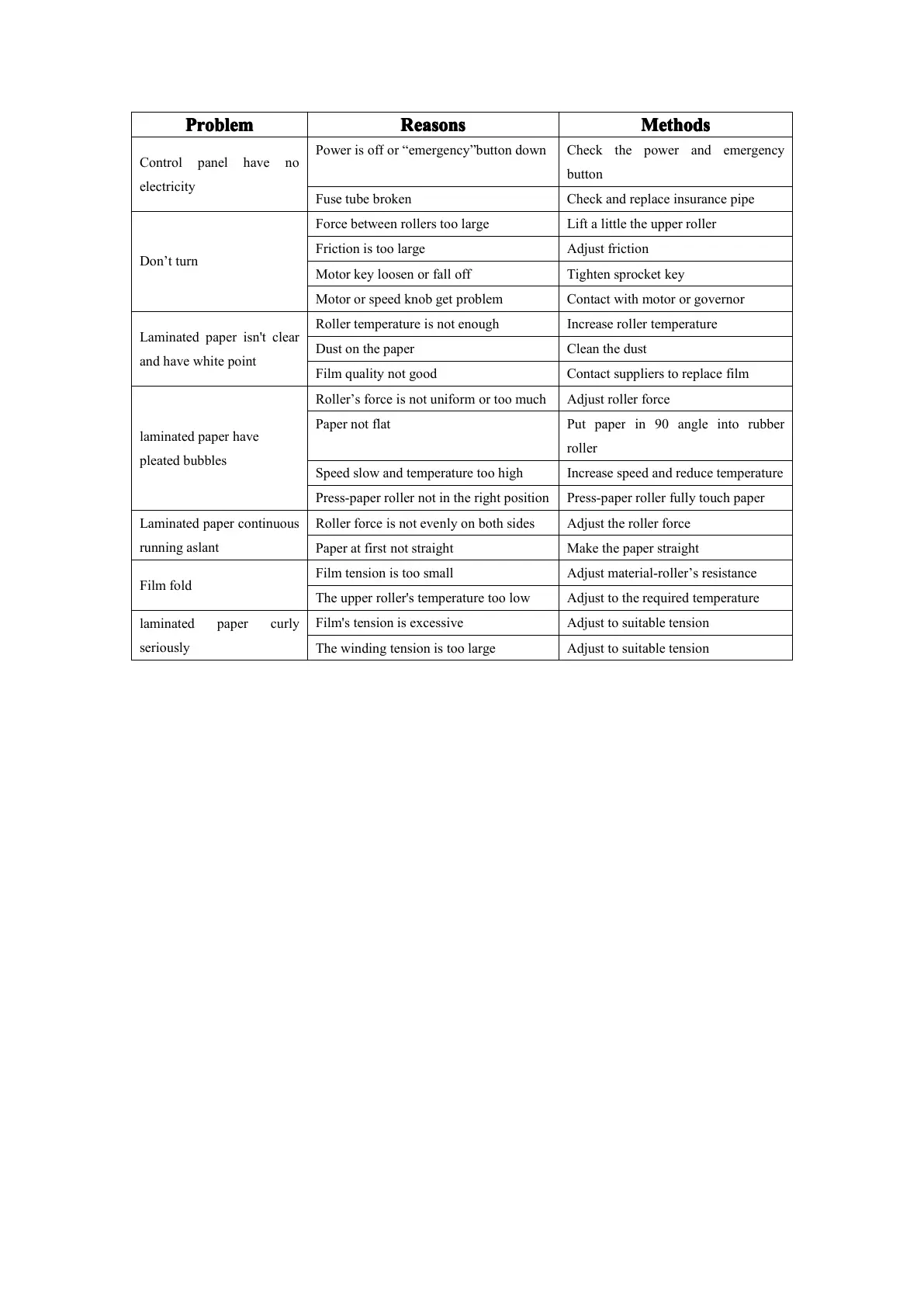Problem
Problem
Problem
Problem R
R
R
R eason
eason
eason
eason s
s
s
s M
M
M
M ethod
ethod
ethod
ethod s
s
s
s
Control panel have no
electricity
Power is off or “ emergency ” button down Check the po wer and emergency
button
Fuse tube broken Check and replace insurance pipe
Don ’ t turn
Force between rollers too large Lift a little the upper roller
F riction is too large Adjust friction
Motor key loose n or fall off Tighten sprocket key
Motor or speed knob get problem Contact with m otor or governor
Laminated paper isn't clear
and have white point
Roller temperature is not enough I ncrease roller temperature
Dust on the paper Clean the dust
Film quality not good C ontact suppliers to r eplace film
laminated paper have
pleated bubbles
R oller ’ s force is not uniform or too much Adjust roller force
Paper not flat Put paper in 90 angle into rubber
roller
Speed slow and temperature too high I ncrease speed and reduce temperature
Press - paper roller not in the right p osition Press - paper roll er fully touch paper
Laminated paper continuous
running aslant
R oller force is not evenly on both sides Adjust the roller force
Paper at first not straight Make the paper straight
Film fold
Film tension is too small Adjust material-roller ’ s resistance
The upper roller's temperature too low Adjust to the required temperature
laminated paper curly
serious ly
Film's tension is excessi ve Adjust to suitable tension
The winding tension is too large Adjust to suitable tension
All manuals and user guides at all-guides.com