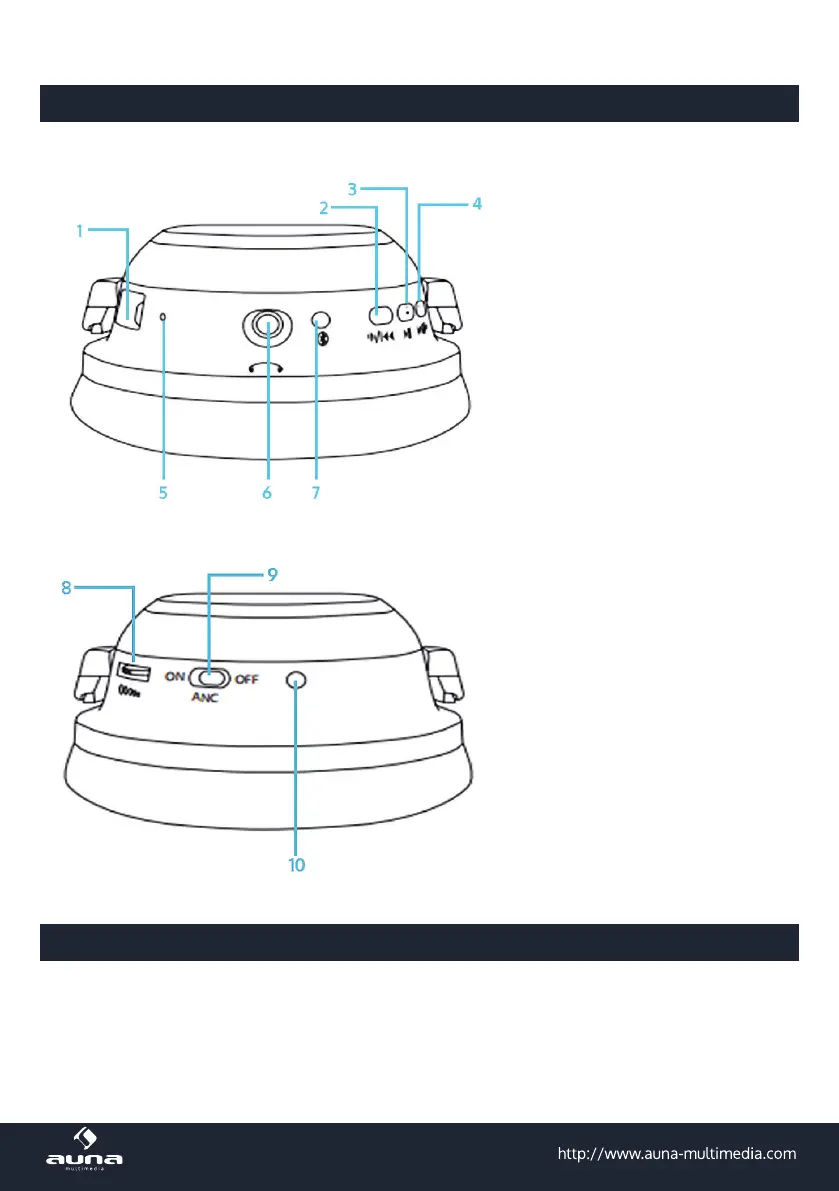19
Geräteübersicht
Sinistra:
1 Porta USB (per ricaricare)
2 In modalità BT:
VOL- / brano precedente
3 Tasto multifunzione (MFB):
in modalità BT: Play / Pause
Altrimenti: BT on / o
4 In modalità BT:
VOL + / Avanti
5 Microfono integrato
6 Connettore jack da 3,5 mm
attacco per cavo audio rimo-
vibile
7 LED (BT e stato della batteria)
Destra:
8 Volume (in tutte le modalità)
9 Active Noise Cancelling on / o
10 Status LED (Active Noise Can-
celling)
Avvertenze per la messa in funzione e l’utilizzo
• Per prima cosa caricare le cuie tramite computer utilizzando il cavo di ricarica USB oppure utilizzare
un alimentatore USB adatto. Il LED di carica (7) si illumina in rosso durante la carica e si spegne appena
la batteria interna è completamente carica.