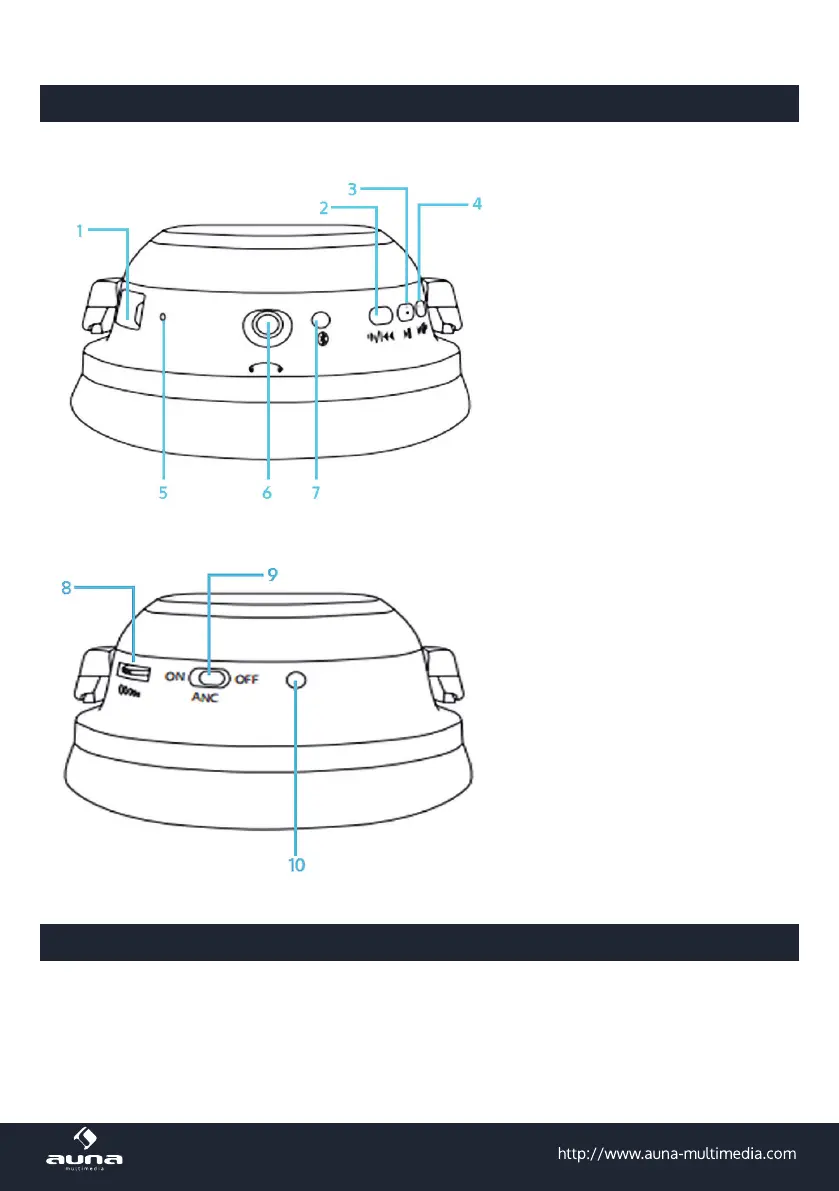4
Geräteübersicht
Links:
1 USB-Anschluss (auaden)
2 Im BT-Modus:
VOL- / Voriger Titel
3 Multifunktions-Knopf (MFB):
Im BT-Modus: Play/Pause
Sonst: BT ein/aus
4 Im BT-Modus:
VOL+ / Nächster Titel
5 Integriertes Mikrofon
6 3,5mm-Klinke Anschluss für
abnehmbares Audiokabel
7 LED (BT- und Batteriestatus)
Rechts:
8 Lautstärke (in allen Modi)
9 Active Noise Cancelling ein/aus
10 Status-LED (Active Noise Can-
celling)
Hinweise zu Inbetriebnahme und Nutzung
• Laden Sie den Kopfhörer zunächst per USB-Ladekabel an Ihrem Computer oder einem geeigneten
USB-Netzteil auf. Die Lade-LED (7) leuchtet während des Ladevorgangs rot und schaltet sich ab, sobald
der interne Akku vollständig aufgeladen ist.