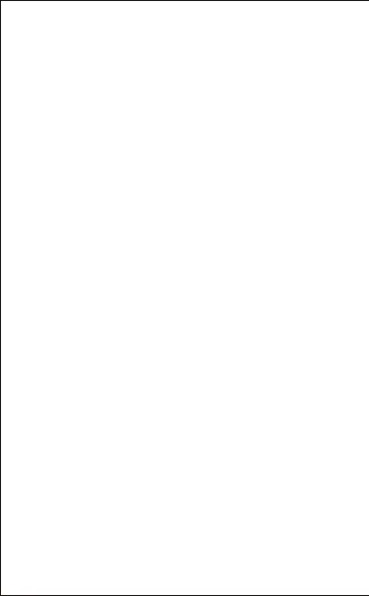4.How to Use
a). Just plug the 3.5mm audio cable into a 3.5mm jack of
your device.
b). Before wearing the headphone, adjust the headband to
the suitable length.
c). Please insert a headphone audio cable into the 3.5mm
share audio jack if you want to share music.
5.Troubleshooting
Q: Can I turn volume up beyond the maximum
recommended volume?
A: No, it's unable to go beyond the maximum volume on
these headphones. They are made to protect little kids
hearing.
Q: Do these work with an apple laptop?
A: K1 works with any device with a 3.5 mm audio jack.
Q: Why the headphone doesn't work?
A: Please try to push the jack a little bit further inside the
slot to make sure you connect them firmly and correctly.
Q: Should I need to charge the headphones?
A: You don’t need to.
Q: Does this have a microphone?
A: No, it doesn’t have a built-in microphone.
EN-2
